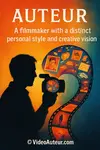- Video Production
- Video Production Equipment for Beginners
- How Does Image Stabilization Work
How Does Image Stabilization Work? 4 Techniques for Shake-Free Videos
How does image stabilization work in simpler language that beginners can understand?
Key Takeaways: How does image stabilization work?
- Image stabilization (IS) actively counteracts unwanted camera shake to create smoother videos and sharper photos, primarily benefiting handheld shooting and the use of telephoto lenses.
- There are four primary methods of achieving stabilization:
1. In-Lens (OIS): Moving elements inside the lens bend the light path to compensate for shake.
2. In-Camera (IBIS): The camera's sensor physically moves to counteract movement detected by internal sensors.
3. External Devices: Tools like gimbals, Steadicams, and tripods mechanically stabilize the entire camera from the outside.
4. Software (EIS): Editing software or camera processors digitally crop and align frames in post-production to smooth out shake. - Turn IS ON when shooting handheld, using a monopod, or with telephoto lenses to mitigate minor, natural shakes.
- Turn IS OFF when your camera is on a sturdy tripod (to prevent system conflict) or when you intentionally want a shaky, realistic feel for creative effect (e.g., documentary or action sequences).
- No single method is perfect. Lens and body-based IS are best for quality, software stabilization crops the image, and external devices are needed for major movement. The best tool depends on your gear and shooting scenario.
- Stabilization is a creative choice, not always a necessity. Sometimes, a perfectly locked-off shot or intentionally shaky "shaky cam" footage best serves your story.
What is image stabilization in the first place? Did you know...
- That your videos can benefit from image stabilization in 4 ways?
- That image stabilization and camera stabilizers are related?
- That, sometimes, you may decide not to use any means of image stabilization?
Let's find out the answers to these questions and more...
Video Key Takeaways - How do image stabilization and camera stabilization actually work to create smoother, less shaky videos and photos?

How Stabilization Creates Smoother Shots:
Stabilization systems actively counteract your camera's unwanted movements (shakes) to create smoother videos and less blurry photos. Here's how the main types work:
- Sensor-Based (IBIS): Gyroscopic sensors inside the camera detect shakes. The camera's image sensor then physically shifts in the opposite direction to cancel out the movement.
- Lens-Based (OIS - Optical Image Stabilization): Gyroscopic sensors in the lens detect shakes. Specific lens elements inside move to bend the light path and counteract the movement before it hits the sensor.
- Electronic (EIS): This is software-based. The camera records a slightly larger area than your final frame. When it detects shake between frames, it digitally crops and shifts the image within that larger area to align frames smoothly. This often results in a slightly cropped final video.
In short: Whether moving the sensor (IBIS), moving lens parts (OIS), or shifting the image digitally (EIS), all methods sense your camera shake and physically or digitally move the image in the opposite direction to keep your frame steady.
Hardware (IBIS/OIS) generally gives better quality, while EIS (common in phones) is effective but crops your image.
Key points in the video include...
Purpose of Image Stabilization (IS):
- Reduces blurriness and shakiness in photos/videos caused by handheld shooting.
- Essential for both photography and videography.
Stabilization Axes (5-Axis IS):
- 2-Axis (Yaw & Pitch): Compensates for up-down (pitch) and left-right (yaw) movements.
- 3rd Axis (Roll): Counters rotation caused by pressing the shutter button.
- 4th & 5th Axis (Horizontal & Vertical Translation): Stabilizes full camera body movement (up-down, left-right), crucial for close-ups and macro shots.
Types of Image Stabilization:
Sensor-Based IS:
- Uses gyroscopic sensors to detect movement and shifts the sensor to counteract shakes.
- Less effective with long focal lengths.
Lens-Based Optical IS (OIS):
- Moves lens elements to compensate for shakes.
- Often works in tandem with sensor-based IS for better results.
Electronic IS (EIS):
- Software-based stabilization that crops and aligns frames.
- Works best with high-FPS cameras (e.g., GoPro, smartphones).
- Not ideal for low-FPS or large cameras.
Stabilization Stops:
- IS allows slower shutter speeds without blur.
- Rule of Thumb: Minimum shutter speed = 1/focal length (e.g., 200mm lens → 1/200s).
- Examples: [1] With 1-stop IS, a 100mm lens can shoot at 1/50s (instead of 1/100s). [2] With 2-stop IS, it can shoot at 1/25s.
- Enables better low-light performance by allowing slower shutter speeds.
Limitations & Trade-offs:
- Sensor & lens-based IS increase cost.
- EIS reduces image quality due to cropping.
Actionable Insights:
- For Still Photography: Use lens or sensor-based IS for best results, especially with telephoto lenses.
- For Videography: Combine OIS + EIS (if available) for smoother footage.
- Low-Light Shooting: Higher IS stops allow slower shutter speeds, improving exposure.
- Smartphone/Gopro: EIS works well due to high FPS but expect a cropped frame.
What is the meaning of image stabilization?
Image stabilization reduces camera shake to create smoother, clearer video footage.
What is image stabilization, in the context of shooting and editing videos?
Image stabilization is the process of making the image captured by your video camera, as clear and as stable as possible. With or without camera movements.
One thing that really messes with the clarity and stability of our visuals—or, footage—is the unintended camera shake...
... It causes jitter.
And that's what image stabilization tries to correct. Or, at least, lessen.
When is image stabilization most useful?
- Shooting Handheld: When you don't have a tripod or other gear, IS reduces small shakes and blur caused by natural hand movements for smoother video.
- Using Telephoto Lenses: When zooming in (e.g., 70-200mm lens), IS is crucial because the lens magnifies every tiny camera movement; IS keeps your footage sharp.
In short: Turn IS on whenever you're holding the camera yourself or using a zoom lens to get closer to distant subjects. It combats the shakes these situations cause.
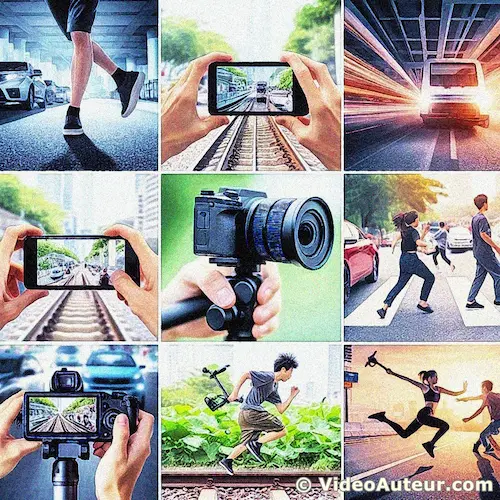
There are specific shooting situations where image stabilization really helps you:
Handheld shooting
When you're shooting without a tripod, or other stabilization equipment. (I do this a lot! But other shooters are allergic to this approach. ;-))
Even small camera movements can cause blur. Image stabilization helps neutralize these shakes for smoother videos.
Using a telephoto lens
It's like a super zoom for your camera that lets you shoot things far away, as if they were closer to you. When you're using a telephoto lens -- like a 70--200mm zoom lens -- it also magnifies minor camera movements.
This is where image stabilization helps because it keeps your footage looking sharp at those longer focal lengths. (I even shoot videos handheld with a telephoto lens, but with this stabilization feature turned on. I find that others will always use a tripod in this case.)
--
Fact about the limitation of image stabilization: You can only use it for minor camera shakes, not for very shaky footage. We'll explore this limitation further in a later section, along with other image stabilization techniques.
When might you not need image stabilization?
You generally don't need image stabilization in these two situations:
- When using a tripod: If your camera is securely mounted on a tripod, especially for static shots, there's no camera shake to correct. You can safely disable stabilization.
- When creating intentional shaky effects: If you want a jittery or unstable look for artistic reasons (like action sequences, horror, or handheld documentaries), image stabilization will work against your desired style. Turn it off.
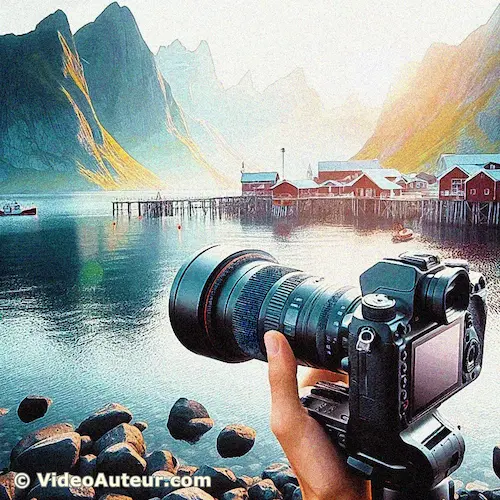
Also, there are situations where you may not want to use any form of image stabilization:
Using a tripod
When your camera is secured on a tripod, there's minimal camera shake to begin with, if any.
So, you may opt not to use image stabilization, especially when you're recording static shots. (I admit, when shooting events, I just keep the image stabilization of the lens on. Even on a tripod! It helps me focus on capturing moments. But my approach is different in other shooting scenarios.)
Creating a specific artistic effect
In some creative scenarios, you might want to intentionally introduce a shaky or jittery feel to your video for a stylistic effect.
For example, the shaky-cam effect for action sequences. Here, using image stabilization can hinder your desired aesthetic.
This effect is also commonly used in horror films and handheld documentaries. (More about the shaky-cam effect later.)
How does image stabilization work for video shooting and video editing?
Image stabilization keeps your video smooth by counteracting shaky camera movements. It happens in two main ways:
- During Shooting (Hardware):
- Inside the Lens: Special elements move to counteract shake (e.g., Canon IS, Nikon VR).
- Inside the Camera Body: The camera's sensor itself moves to compensate (called IBIS).
- Outside the Camera: Using tools like tripods, monopods, or motorized gimbals to physically hold the camera steady. - During Editing (Software):
- Video editing software analyzes shaky footage and digitally adjusts the image frame-by-frame to smooth it out.
(Bonus Emerging Way): Some newer cameras use Artificial Intelligence (AI) to predict movement and stabilize footage even more precisely during recording.
In simple terms: Stabilization fights camera shake either physically while you film (lens, sensor, tripod, gimbal) or digitally when you edit on your computer. Some cameras are starting to use smart AI too.
You may have the impression that image stabilization refers to the "IS" on a camera lens. But it's just one of the ways of achieving image stabilization, as you'll soon discover. Because...
Image stabilization works in several ways.
In a broader perspective, we can see several means of image stabilization.
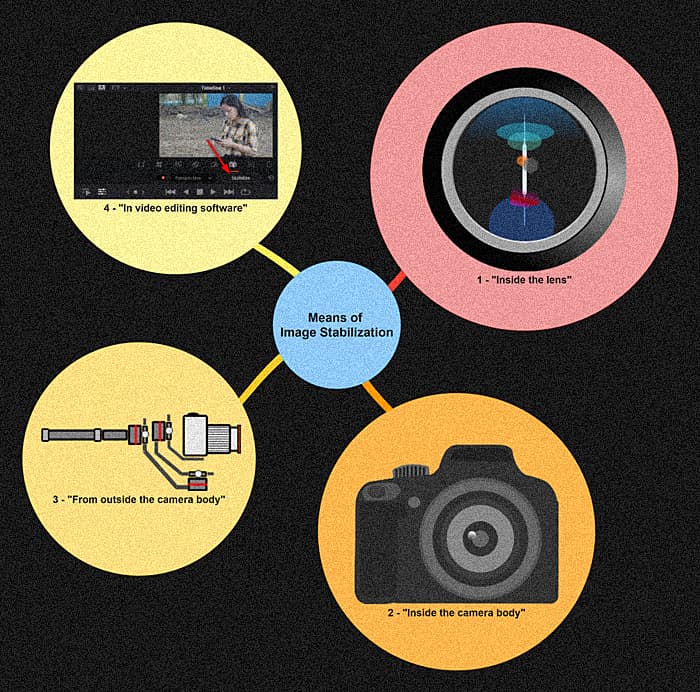
Here are 4 ways of stabilizing the images, or shots, recorded by video cameras...
- Stabilizing the image, "inside the lens".
- Stabilizing the image, "inside the camera body".
- Stabilizing the image, "from outside the camera body".
- Stabilizing the image, "in video editing software".
Interesting data: There's a 5th way of stabilizing shots, that is, "Stabilizing the image, through Artificial Intelligence" (or AI-powered Image Stabilization).
According to a report by Markets and Markets, some camera manufacturers--like Sony and Panasonic--are incorporating AI into their image stabilization systems.
AI can analyze camera shake patterns and predict movements, allowing for more precise counter-corrections and potentially better stabilization results, especially for video recording.
1. How does image stabilization work in a lens: stabilizing the image, "inside the lens"
How Lens Image Stabilization Works (Simply):
- Inside the Lens: Special moving parts within the camera lens itself physically shift to counteract small, unwanted camera movements.
- While Shooting: This correction happens instantly as you film, before the image is recorded by the camera sensor.
- Targets Handheld Shake: It's designed primarily to smooth out the natural, slight shakiness that occurs when you hold the camera in your hands.
- Brand Names: You might know this feature as "Vibration Reduction (VR)" (Nikon) or "Image Stabilizer (IS)" (Canon), but it's the same lens-based technology.
In short: Moving parts inside the lens physically compensate for minor handshake while you're recording, giving you smoother footage right out of the camera.
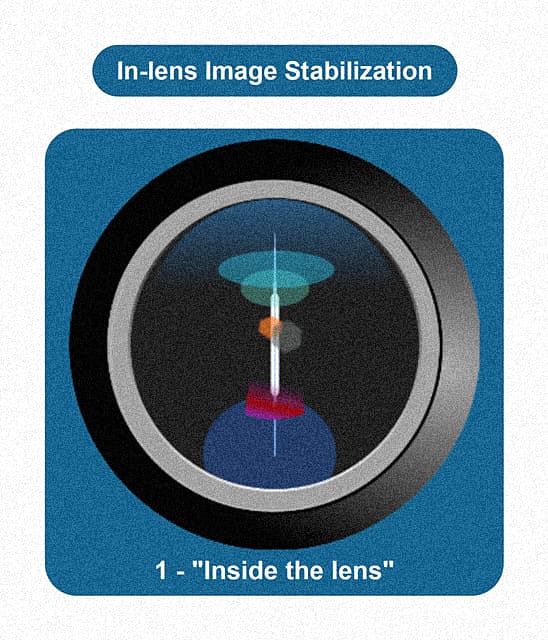 How does image stabilization work? One way is by stabilizing your shot inside the camera lens.
How does image stabilization work? One way is by stabilizing your shot inside the camera lens.This is "in-lens image stabilization", or image stabilization happening inside the camera lens, as you're shooting video.
I won't examine in detail the technicalities of how it happens. I'll just say that some parts of the lens already stabilize your image, before the camera records it. This is also known as, "lens-based" image stabilization.
If you heard of, "Vibration Reduction (VR)", and "Image Stabilizer (IS)", they are examples of, "lens-based" image stabilization.
Good for stabilizing slight camera movements without camera stabilizer
Using this in-lens image stabilization is good for correcting, or smoothening, minimal camera motions—without using a camera stabilizer device yet.
And I'm talking about using this type of image stabilization, "while you're shooting". Not when you're done shooting, and then correcting your footage inside an editing app, or video stabilization software.
—
But what causes those minimal camera movements?
Well, those slight movements happen mostly—and naturally—when you're shooting handheld.
Sometimes, you may want to use slightly shaky shots in your video. Intentionally. Because they suit your video's story, mood, or style.
Other times, you want to correct the slight camera shake right away, as you're shooting.
—
So, why not use a camera stabilizer at once, to correct or smoothen those minimal camera shakes?
There are 2 reasons...
- Those camera shakes may be very insignificant, to call for the use of a camera stabilizer device. And...
- There are other ways of correcting them. And one of those ways is to simply use the image stabilizer in the camera lens, while you're shooting video.
What is image stabilizer on camera lens?
An image stabilizer (IS) is a technology built into some camera lenses that helps reduce small, unwanted shakes when you're holding the camera by hand. It makes your videos look smoother.
Key points for beginners:
- What it does: Compensates for minor hand movements (like slight jitters), making handheld shots look steadier.
- Where it is: It's a feature inside the lens itself (if the lens has it - not all do!).
- Look for: A switch on the lens labelled IS, VR (Vibration Reduction), or OS (Optical Stabilizer).
- When to use it ON:
- Shooting handheld.
- Using a monopod (especially with zoom lenses). - When to turn it OFF:
- When your camera is on a sturdy tripod.
- When panning on a tripod (unless your lens has a special panning mode). - Not Magic: It only fixes small shakes. For big movements or walking shots, you still need a gimbal or steadicam.
- Benefit: Especially helpful when using zoom lenses, where even tiny shakes are more noticeable.
In short: Think of it as shock absorbers for your lens, smoothing out the bumps when you're holding the camera.
You may have seen a lens with a switch on its side—a stabilizer "on-off" switch. Like this one...

That's the switch that accesses the inside parts of a lens, which help stabilize your shots.
Turn it on, start shooting handheld, and that stabilizer compensates for minimal camera shakes, you may be making.
What does IS stand for on a camera lens?
IS stands for Image Stabilization.
In simple terms for video creators:
- It's a feature built into some lenses.
- Its job is to reduce blurry footage and shaky video caused by small hand movements while you're holding the camera.
- It works inside the lens to help make your shots smoother and more stable.
Key things to remember:
- Not all lenses have it: Look for "IS", "Image Stabilization", or similar terms (like VR, OS, or OSS) on the lens.
- It helps with handheld shooting: Especially useful if you don't have a tripod or gimbal.
- Goal = Smoother video: It actively tries to counteract small shakes to give you cleaner, more professional-looking footage.
The "IS" you see on digital cameras—specifically, on some lenses—simply means...
... Image Stabilizer, or Image Stabilization.
Others call it "Optical Stabilizer"—OS, or "Vibration Reduction"—VR, or "Optical SteadyShot"— OSS.
—
I'm not going to talk about too much technical stuff about it. Because we're video creators, not camera repair technicians. So, just note that...
- First, not all lenses have this technology.
- But, if a lens has IS feature, something inside that lens is fighting any shake, that the camera and lens are experiencing.
- This lens-based image stabilization enhances your shot. Even before the camera body records it.
Is image stabilization necessary for video? Do you need image stabilization for video?
Yes, image stabilization is necessary if you shoot handheld video and want to reduce minor camera shake.
In a way... "Yes".
Let me explain a little...
Camera and lens makers designed Image Stabilization, originally for shooting still images.
But video shooters discovered, that IS also enhances camera motion. Again, I'm reminding you that this feature, only helps correct very minor camera shakes.
So, image stabilization is necessary—if you shoot videos with your bare hands. And need to smoothen some minimal camera shakes.
Should the image stabilizer be turned on or off when shooting videos?
Generally, turn Image Stabilization (IS) ON when shooting handheld or on a monopod (especially with zoom lenses). Turn IS OFF when your camera is securely mounted on a tripod.
For gimbals/steadicams: Test both ON and OFF to see which works best with your specific gear, as results can vary.
Why this helps beginners:
- Handheld/Monopod/Zooms: IS actively counteracts small shakes you naturally create, making your video smoother.
- Tripod: IS can cause weird jitters or interfere with smooth panning since it tries to correct movements that aren't there.
- Gimbals/Steadicams: There's no universal rule; testing is essential because some setups work better with IS off to avoid conflicts, while others benefit from having it on.
Hey, don't think of image stabilization on your lens as a magic bullet. Sometimes, you'll need it on. Other times, it might be best to switch it off.
So, when do you turn it on?
You switch on the IS on the lens, when you're shooting handheld. You want the image stabilizer inside the lens, to compensate for minimal camera shakes you may be making.
Listen, even if your camera's nice and steady on a monopod, turn on image stabilization anyway! It really helps with video, especially when you zoom in a lot. You know, those big lenses you use for faraway stuff, like the 70-200mm or 55-250mm zooms?
Those zoom lenses with long reach can be a bit tricky to hold steady. Even tiny shakes get magnified in the recording. But with IS turned on, you minimize the shake.
Note that the lens has to have this IS feature, because not all lenses have it.
When do you turn off this stabilizer feature of the lens?
Basically, you switch IS off, when a very secure camera stabilizer—like a well-designed tripod—already supports your camera. The IS won't help anyway.
Some video shooters suggest that it's better to turn off IS, even when you're panning on a tripod.
Why?
Because the basic IS mechanism inside the lens, will just mess up your panning, and make your recorded video look somewhat odd. So, turn off the IS—unless the lens has a dedicated IS for panning, or horizontal movement.
—
What if your camera body and lens with IS feature, are attached to a steadicam, or a gimbal?
Well, opinions among video shooters are divided...
- Some say they just let the IS feature of the lens work with the gimbal, or the steadicam. So, they switch it on.
- Others say they turn it off, for some reason. They don't want Image Stabilizer, to interfere with the workings of the gimbal, or the steadicam.
I have a wide angle lens without IS feature, "Vibration Reduction", or "Optical Stabilizer". My experience is that, using it together with my DSLR and a steadicam-style stabilizer, I have no problem stabilizing my shots.
If you have a lens with IS, a motorized gimbal, or a mechanical stabilizer, my advice to you is this...
...Test. See for yourself.
- Try shooting videos with the IS turned on.
- Then, try shooting videos with the IS turned off.
- Compare the resulting shots.
Not all camera bodies, and lenses with IS feature, are the same.
Does image stabilization affect video quality?
Yes, image stabilization (IS) affects video quality by smoothing out minor camera shakes, improving the look of your shots.
Key points for beginners:
- It helps with: Handheld shooting, using a monopod, or using telephoto lenses (even on a monopod). It combats small, natural hand movements.
- It has limits: It cannot fix large shakes, bumps, or walking movements. For those, you need dedicated stabilizers like a gimbal or Steadicam.
- Use it wisely: Turn IS on for the scenarios above (handheld, monopod, telephoto), but understand it won't magically fix all instability.
In short: IS improves quality for small shakes but can't handle big wobbles.
Yes, IS affects video quality—or the look of the shots. That's why a video shooter has to use it properly.
Again, you can use the IS feature of the lens, to compensate for minimal camera shakes. But you cannot use it, to fix drastic camera disturbances.
You'll notice more the benefit of the lens' Image Stabilizer...
- When you're shooting handheld.
- When your setup combines this lens with IS, a DSLR or a mirrorless camera, and a monopod.
- When you're using a telephoto lens with IS. Whether you shoot handheld, or mount your camera on a monopod, you can really see shot improvement with IS turned on.
So, we were talking about cameras, and how some have this cool feature inside the lens to smooth out shaky hands. That is, the image stabilizer.
I emphasize, though, that you'll benefit from this means of image stabilization, if you're committing minimal camera shakes. Only.
I don't recommend it for cleaning up huge camera wobbles. For that, you have to use a camera stabilizer device—like a steadicam, or a gimbal.
2. How does in-body stabilization work: stabilizing the image, "inside the camera body"
In-body stabilization (IBIS) uses mechanisms inside the camera body itself to physically move the camera's sensor.
When your hand shakes or moves the camera while recording, this internal movement counteracts the shake, resulting in smoother, less shaky handheld video footage.
Key points for beginners:
- It Happens Inside: The stabilization is done by the camera body, not the lens.
- Mechanism Moves Sensor: Something physically moves the sensor to compensate for your hand movements.
- Goal: Smoother handheld shots.
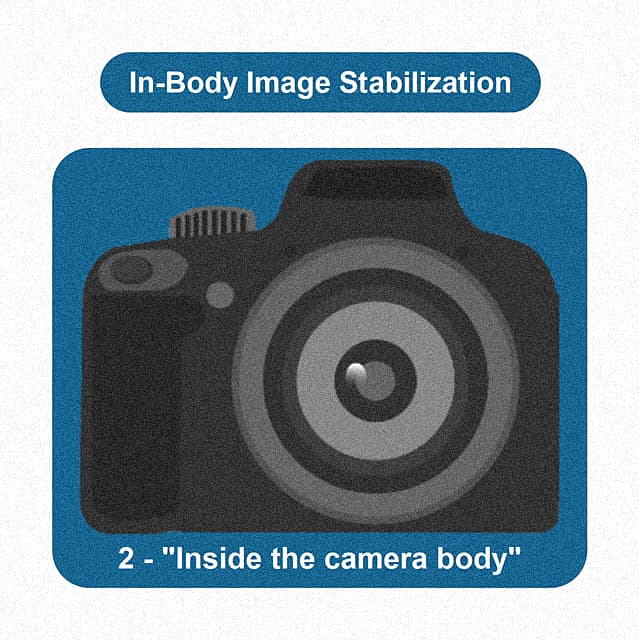 How does image stabilization work? Another way is by stabilizing your shot inside the camera body.
How does image stabilization work? Another way is by stabilizing your shot inside the camera body.We've talked about using the Image Stabilizer—or IS—on lens.
But, there's another way of stabilizing your shots—that is, using the camera body's image stabilization feature. This is called, "in-camera-body" image stabilization.
This time, the camera body you use for filming, does the image stabilization. If you move your camera while recording, some mechanism inside the camera body, will compensate for that movement. This is also called, "In-Body Image Stabilization"—or IBIS.
Some mirrorless cameras have the IBIS feature. IBIS can also help you shoot, and record smooth handheld videos, just like lenses with IS.
Image stabilizer on lens or camera body?
"Use either lens stabilization (IS) OR camera body stabilization (IBIS), but not both at the same time. Activating both can cause conflicts and make your footage less smooth."
Key reasons for beginners:
- Avoids Conflict: The camera's IBIS and the lens's IS can "fight" each other (like two drivers controlling one car), leading to unstable results.
- Simplifies Choice: You don't need both. Pick whichever one your gear has available and use just that.
- Improves Results: Using only one consistently gives smoother footage when shooting handheld or moving the camera.
In short: Choose one stabilizer (lens or body) and stick with it. Don't turn both on together.
Honestly, whichever you have, just use it. Some people say, the best tool is the one you already have. In this case, what they say rings true, as well.
—
What if you have both—(1) a camera body with IBIS, and (2) a lens with IS? Do you turn on the image stabilizers of both the camera body and the lens, when shooting videos? Or do you use one of them only?
Good questions.
My opinion is, I'll only use one of them. I don't want a scenario, where the camera's IBIS and the lens' IS, seem to fight each other. It's like letting 2 persons drive the same car, and hit the same brakes.
Other shooters also say, they avoid switching on the camera's IBIS and the lens' IS, at the same time. Because they don't get smooth results, if both are turned on, when shooting handheld and doing camera movements.
—
Now, here's some guidelines for you to consider...
1. If you're shooting handheld, using a wide angle or a telephoto lens with IS:
Just use one type of image stabilization.
Your camera might have two image stabilization features -- one built-in (IBIS) and another in your lens itself. They are basically teammates working to prevent blurry shots.
But here's the thing: Having both on at the same time can be a bit like having two chefs arguing in the kitchen – it can actually mess things up. So, just pick one to activate and let it work its magic!
—
2. Shooting video on a tripod? Here's a quick tip:
If you're using a wide angle or telephoto lens with built-in stabilization (IS), and you're panning or tilting the camera, you can actually ditch that IS.
Why? Because a good, sturdy tripod, especially one with a smooth-moving head, will do a fantastic job of keeping things stable on its own.
Leaving your camera's IBIS or lens IS on can actually make your video look a little wonky. The frame might jitter slightly, and there could be a weird delay when you pan or tilt.
So, turn that stuff off and let your tripod do its magic!
—
3. Using a tripod with a zoom lens that has IS and you're not planning on sweeping shots?:
Crank up IS on both your camera and lens. This helps you achieve really static shots.
In a static—or, "locked-off"—shot, the frame is securely fixed or totally undisturbed. But it can contain movement, just inside the frame—such as moving people, animals, vehicles, and the like.
—
4. If you're shooting on a monopod, using a wide angle or a telephoto lens with IS:
Use only one type of image stabilization.
Yes, it's kind of a pick-one situation. You can turn on the camera's shake reduction (IBIS) but switch off the lens stabilization (IS). Or do the opposite.
3. How do camera stabilizers work: stabilizing the image, "from outside the camera body"
External camera stabilizers (like gimbals or Steadicams) physically hold and steady the entire camera body itself, counteracting shakes and movements mechanically to create smoother video footage.
Key points for beginners:
- "From Outside": This means the stabilization isn't happening electronically inside the lens or camera. It's a physical device you attach the camera to.
- How: These devices (gimbals, Steadicams, tripods, etc.) use mechanisms like motors, counterweights, or fluid arms to absorb bumps, vibrations, and unwanted motions before they reach the camera.
- Result: They mechanically stabilize the whole camera, leading to smoother, less shaky, and more professional-looking video motion.
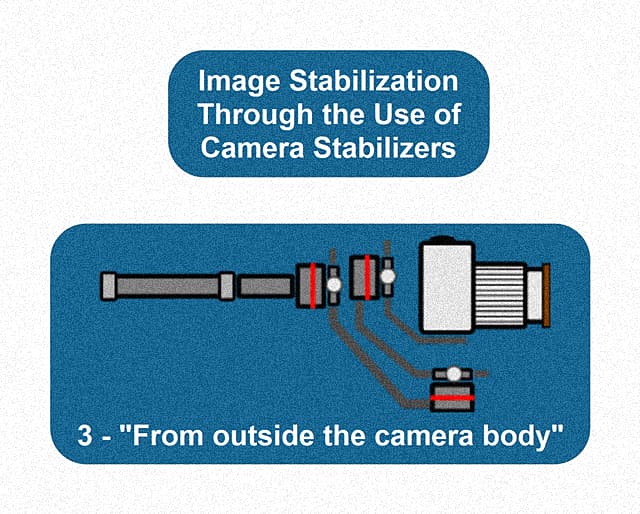 How does image stabilization work? Another way is by stabilizing your shots from outside the camera body...
How does image stabilization work? Another way is by stabilizing your shots from outside the camera body...So, we've talked about two ways of stabilizing images internally—[1] "inside the lens", and [2] "inside the camera body".
Now, we're talking about stabilizing our shots, by stabilizing the camera externally.
This is what we call, "camera stabilization". Or, when we use one of the camera stabilizer devices to shoot videos with clarity, stability, and smoothness of motion.
How do camera stabilizers work to achieve image stabilization for videos?
Camera stabilizers work by using coordinated mechanical (and sometimes electronic) parts to hold and support your camera firmly.
Think of them like your legs: muscles, bones, and joints work together to keep you steady when you stand or move smoothly.
Specifically, they help in 3 ways:
- Hold Firm: Keep the camera completely still when stationary (like a tripod).
- Reduce Wobble: Minimize small, shaky movements during minor adjustments (like a monopod or shoulder mount).
- Counterbalance Movement: Allow smooth tracking shots (sideways, forward, backward) by absorbing shakes and jitters (like a gimbal, steadicam, or dolly).
The main goal? To prevent jerky, unintended camera motion ("camera shake") so your videos look smooth and professional, making them enjoyable for your viewers.
To understand that, we start by knowing what camera stabilizer is...
What is a camera stabilizer?
A camera stabilizer is any tool (used outside the camera) that helps hold your camera firmly, prevents shaking, and keeps it steady while you're filming.
A camera stabilizer is any video production tool, that can help you make your camera stable from the outside, while you're shooting.
And that's the key phrase, "from the outside". Impliedly, there's other means of stabilizing your shots, apart from doing it from "outside" the camera body.
I admit that, in the past, I thought that "camera stabilizer" refers only to any gear used to execute smooth tracking shots. But that is not the case...
What is a tracking shot?
A tracking shot is a smooth camera movement that follows a subject by traveling sideways, forward, or backward alongside it.
Key points for beginners:
- Smooth Movement: The camera glides, doesn't jerk or bounce.
- Follows the Subject: The camera moves with the action or person.
- Direction: It moves sideways (like alongside a walking person), forward (towards the subject), or backward (away from the subject).
- Purpose: It keeps the subject in frame while showing the surrounding environment dynamically.
How it's done (simplified): To achieve smoothness, the camera is usually mounted on something that moves steadily, like a cart/dolly or a handheld stabilizer.
I mentioned earlier about executing "smooth tracking shots". So, what is a tracking shot, especially in film or video production?
A tracking shot is one that a cinematographer decides to do to smoothly follow the action of the subject. You do a tracking shot by moving your camera--either sideways, forward, or backward. You can get smooth camera movements...
- by attaching your camera to a movable cart, and executing your desired camera moves, or
- by mounting your camera on a special hand-held device, that keeps your camera stable while you're moving it.
"Camera stabilizer" doesn't refer only to a steadicam, a gimbal, or a dolly... which may come to mind at first. According to dictionary.com, to "stabilize" means...
- to hold something firm.
- to prevent something from fluctuating.
- to keep the equilibrium stable.
If any device can do at least one of these functions for your video camera, you can consider that device a camera stabilizer.
What is camera stabilization?
Camera stabilization is the act and technique of keeping your camera steady while filming to prevent shaky footage. This applies whether your camera is completely still, moving for shots like tracking, or making very minor adjustments.
Camera stabilization is both...
- an act, and
- a technique.
"Act"... Because, it is simply your effort to make your camera steady, while you're shooting videos.
"Technique"... Because, it is also one of the means of making your shots stable, as you record them with your video camera. Camera stabilization is actually under the umbrella of, "image stabilization", as we found out earlier.
--
There are 3 situations where you do camera stabilization...
- When you put your camera in a stationary position.
- When you move your camera to create tracking shots.
- When you want to do something in-between these first 2 situations... that is, when you want to make minor, or near-zero, camera movements.
What device is used to stabilize a video camera?
- Tripod
- Gimbal
- Steadicam
- Monopod
- Shoulder Mount
For beginners: These are the main tools professionals and hobbyists use to keep your video camera steady.
The best one for you depends on whether you need the camera completely still (like a tripod) or stable while moving (like a gimbal or Steadicam).
While your hands can help, these devices provide much better stability.
There are many devices actually. Different camera stabilizing tools have been invented for video production and filmmaking industries, and even for enthusiasts and hobbyists. But to give you some ideas, here's a quick list...
- Dolly

- Steadicam

- Gimbal

- Tripod

- Monopod

- Shoulder mount

- Improvised or DIY ("do-it-yourself") versions of these devices
—
And if I'm going to categorize them according to specific shooting situation, here they are...
"When you put your camera in a stationary position."
- tripod
"When you move your camera to create tracking shots."
- dolly
- steadicam
- gimbal
"When you want to make minor, or near-zero, camera movements."
- monopod
- shoulder mount
Your bare hands are your own free camera stabilizer.
Maybe you don't have yet any device that can stabilize a video camera. But if you do, sometimes, you may just want to hold your camera while shooting, right? Since it's you, you have your own unique ways of doing that.
However you hold your camera, you surely want to come up with usable shots. So inevitably, your hands—and your arms—really function as your camera stabilizer.
 How does image stabilization work - A pair of steady hands is a natural form of image stabilizer.
How does image stabilization work - A pair of steady hands is a natural form of image stabilizer.You may not be able to record absolutely stable footage with bare hands, compared to mounting your camera on a tripod. But, depending on your skill and stamina, you can execute stable enough shots, which contain usable—even artistic—small camera movements.
What does a camera stabilizer do?
A camera stabilizer helps you shoot smoother video by:
- Holding your camera steady when filming from a fixed position.
- Reducing shakes and wobbles during small camera movements (like panning or tilting).
- Creating fluid tracking shots (walking/moving with the camera) by balancing the camera's weight.
In short: It minimizes unwanted camera movement and shake, making your videos look much more professional.
Those devices I mentioned earlier, what can they do?
By now, it's pretty obvious...
Depending on the specific camera stabilizer that you have, it can do one of the following...
- Hold your video camera securely, while you're shooting from a stationary position.
- Keep your video camera from wobbling or fluctuating, when you're making minor camera moves.
- Give your video camera a nice counterbalance, that will allow you to execute smooth, or fluid tracking shots.
What is the purpose of using a video camera stabilizer?
It is to give your audience a quality, pleasurable viewing experience by ensuring your shots are smooth and convey your intended message clearly.
It is...
To make it easy and pleasurable for our viewers, to look at our shots, and see what those shots are conveying to them.
So, this is about giving our audience quality viewing experience... in the form of well-thought-out shots, well executed with camera stabilizers.
Some say the purpose is, "to stabilize the camera", mentioning the root word "stabilize" to express the purpose. ;-)
Others say, "to prevent camera shake", a very common thing you'll hear. Well, it might look like the purpose—or, the WHY—of using a video camera stabilizer. But if you'll take a closer look, "preventing camera shake" refers to WHAT a camera stabilizer can do. Not necessarily WHY we use one—or, our purpose.
Because...
Our purpose is the very outcome that we desire. The "WHY we do, WHAT we do".
Purpose is the end result that you hope to happen, when you do something, or use something.
How does camera stabilizer work?
Camera stabilizers work by using mechanical and/or electronic parts that work together (like muscles and bones in your legs) to hold and support your camera.
This coordinated action smooths out shaky, jerky, or unintended movements, giving you stable shots that look professional and won't make your audience dizzy.
Key takeaways for beginners:
- Parts Work Together: Different components (springs, weights, motors, sensors) combine their actions.
- Like Your Legs: Think of how your muscles, bones, and joints coordinate to let you walk smoothly – stabilizers do this for your camera.
- Goal is Smoothness: They actively prevent unwanted jitters and shakes.
- Better Viewing: Smooth shots keep your audience focused on your video, not the camera movement.
In short: Stabilizers use coordinated parts to mechanically and/or electronically counteract shake, resulting in smooth, professional-looking video.
It depends on a specific camera stabilizer.
Remember what we learned earlier?...
- That the term, "camera stabilizer", doesn't only refer to a steadycam, a dolly, or a gimbal?
- That there are other devices we don't normally think of as camera stabilizers, but they do stabilize the camera?
So, let's agree, once and for all, that "camera stabilizer" is a general term. And, "How does camera stabilizer work?", is a general question.
And here's my general answer...
If you look closely at camera stabilizers you happen to use, you'll notice that their parts work together in holding and supporting your video camera. The parts can be mechanical, electronic, or both.
You can liken these parts, to the parts of your legs—muscles, tendons, joints, bones—that help each other,...

... so that when you stand, walk, or run, it's going to be a coordinated movement.
Camera stabilizers work like that.
The parts of a camera stabilizer work together, to help you avoid camera movements that look jerky, crazy, or hesitating. Which you don't intend to be recorded in your shots. Right?
Because shots that contain irregular camera motion, can make your audience feel dizzy or confused. And those camera disturbances take away from your audience's quality viewing experience.
So, that's how camera stabilizers work, in general.
--
Now, here's how some specific camera stabilizer devices work...
What are the different types of camera stabilizers?
The main types of camera stabilizers, grouped by the shot result you want, are:
- For Static Shots (No Camera Movement):
Tripod: Keeps your camera perfectly still. Essential for interviews, talking heads, or any shot where only the subject moves. - For Tracking Shots (Follow Smooth Movement):
Dolly: Rolls on tracks/wheels for smooth horizontal movement.
Steadicam: Uses counterweights for smooth handheld walking shots.
Gimbal: Motorized device that actively cancels shakes for very smooth motion while walking or running.
Camera Drone: Flies for aerial tracking shots. - For Minimal Stabilized Movement (Light Shake Control):
Shoulder Mount: Rests the camera on your shoulder for stability while allowing some natural movement.
Monopod: A single-legged support offering more mobility than a tripod, but less stability.
Key Takeaway for Beginners: Focus on what kind of shot you need (static, moving smoothly, or moving slightly but steadily) to choose the right stabilizer.
Tripods, gimbals, and shoulder mounts are often the most accessible starting points.
Earlier in this article, we already mentioned some camera stabilizer devices, like…
- the tripod,
- the dolly,
- the steadicam,
- the gimbal,
- the monopod,
- the shoulder mount, and
- the camera drone.
Now, for us to better understand these devices, there are different ways of categorizing them. And so, we have the types of camera stabilizers.
Types of camera stabilizers - according to the result you want for your shot
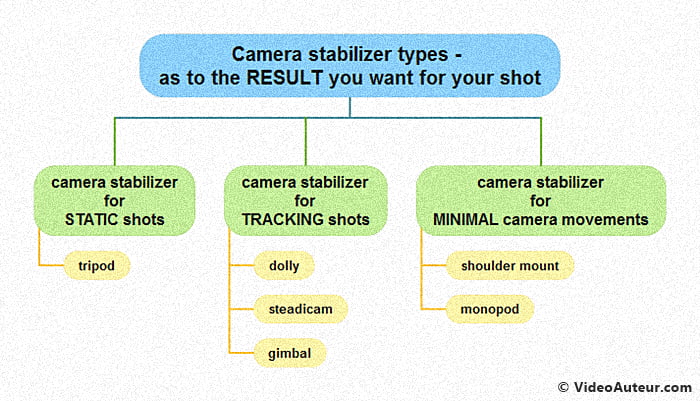 How does image stabilization work - stabilizing your shot from outside the camera body - camera stabilizer types according to the result you want for your shot
How does image stabilization work - stabilizing your shot from outside the camera body - camera stabilizer types according to the result you want for your shot1. You don’t want your shot to move, only the subject in the frame (camera stabilizer for static shots).
For that, you use…
… a tripod.
—
2. You want your video camera to follow the action of your subject (camera stabilizer for tracking shots).
You can use either…
… a dolly,
… a steadicam,
… a gimbal, or
... a camera drone.
—
3. You want to allow some minor, but stabilized camera motion for your shot (camera stabilizer for minimal camera movements).
For that to happen, you can use…
… a shoulder mount, or
… a monopod.
Types of camera stabilizers - according to your source of energy, for operating the device
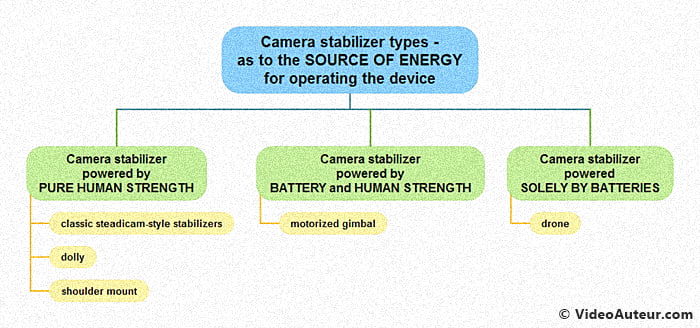 How does image stabilization work - stabilizing your shot from outside the camera body - camera stabilizer types according to the result you want for your shot
How does image stabilization work - stabilizing your shot from outside the camera body - camera stabilizer types according to the result you want for your shot1. Camera stabilizer powered by pure human strength. Especially the strength of your arms, back, and legs.
Examples include…
… handheld steadicam-style stabilizers,
… camera dolly (or DIY versions of it), and
… shoulder mount.
—
2. Camera stabilizer powered by battery and human strength.
Like…
… the electronic or motorized gimbal.
—
3. Camera stabilizer powered solely by batteries.
Example of it is…
… the drone.
Types of camera stabilizers - according to the way you control the device
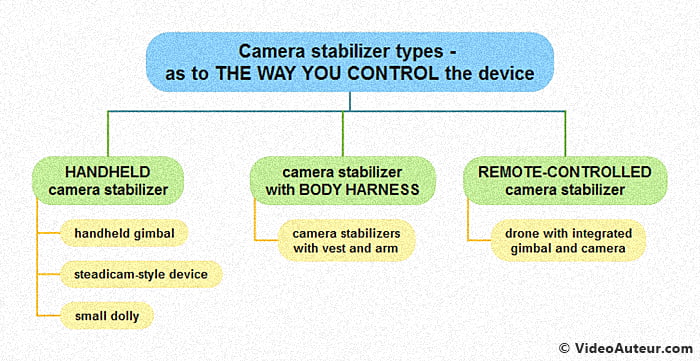 How does image stabilization work - stabilizing your shot from outside the camera body - camera stabilizer types according to the way you control the device
How does image stabilization work - stabilizing your shot from outside the camera body - camera stabilizer types according to the way you control the device1. By holding the device with your bare hands (handheld camera stabilizer).
You usually do this with lightweight cameras, and lightweight stabilizers. Like…
… a handheld gimbal,
… a small mechanical video stabilizer, such as the handheld steadicam, and
… a small dolly.
—
2. By wearing a vest that supports the camera (camera stabilizer with body harness).
You can see this form of device in big budget productions, like Hollywood feature film making.
Because high-end productions typically use large and expensive cameras, a cinematographer needs to use…
… a camera stabilizer with vest and arm--like the original Steadicam.
Camera stabilizers with body harness can support these heavy cinema and video cameras.
—
3. By using a remote control (remote-controlled camera stabilizer).
For example, you use a remote control when you operate and fly…
… a drone with integrated gimbal and camera.
4. What is stabilizing in video editing and how does it work: stabilizing the image, "in video editing software"
What is stabilizing in video editing?
It's fixing shaky footage after you've filmed it, using tools within your editing software.
How does it work in video editing software?
- The Software Analyzes: The tool (like Warp Stabilizer in Premiere Pro or Stabilization in DaVinci Resolve) scans your clip, detecting unwanted camera movements.
- It Adjusts the Frame: To counteract the shake, the software subtly moves, rotates, or zooms the video frame-by-frame. This often involves slightly cropping the edges of your video.
- Smoother Result: This process creates a noticeably smoother, more stable final shot.
Key Points for Beginners:
- Post-Production Fix: It's done during editing, not while filming.
- Best for Minor Shakes: Works great for small wobbles (like handheld walking), not extreme shaking (like running).
- Free Options Exist: Software like DaVinci Resolve (free version) includes powerful stabilization tools.
- Not Magic: Getting stable shots while filming is always better, but this is a valuable tool to fix unavoidable shake later.
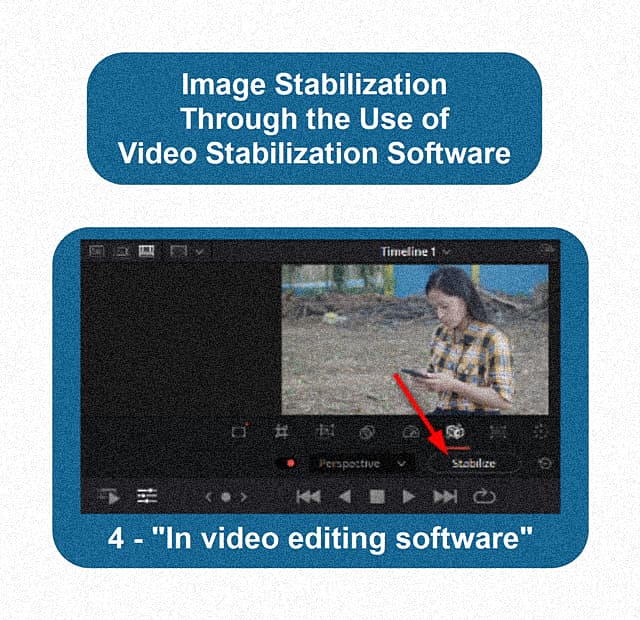 How does image stabilization work? Another way is by stabilizing your recorded shot in a video editing software.
How does image stabilization work? Another way is by stabilizing your recorded shot in a video editing software.The first 3 means of image stabilization happen, when you're shooting videos. Or during production phase.
But this one is about stabilizing your shots, when you edit your videos. This is the use of video stabilization software in post-production.
Sometimes, after a video shoot, we still end up with shots that are a bit shaky, and we want to correct them. We can do that, by using the image stabilization feature, available in some non-linear video editing programs.
Can video be stabilized in post? Can you stabilize a video in post-production?
Yes, you can stabilize shaky video footage using stabilization tools in video editing software.
Yes.
However, I prefer to do "stabilization in editing" as my last resort. Meaning, I try to make the stabilization right—as much as possible—during video shoot, or coverage.
And, if I still have some shortcomings, that's the time I'll try to correct a shaky video in post.
This approach compels me to really think about a shot, before I execute it.
—
"How do you stabilize a shot in post?"
You use an image stabilization software--or, a video editing software that has some feature for stabilizing shaky footage.
What is Warp Stabilizer?
Warp Stabilizer is a tool in video editing software (like Adobe Premiere Pro) that smooths out minor, shaky camera movements after you've filmed. Think of it as a digital stabilizer you apply during editing.
It works best for:
- Small, irregular shakes
- Slow handheld shooting
It usually can't fix:
- Extreme shakes (like running or fast, jerky movements)
Warp Stabilizer is a functionality in a video editing software, intended to cure small irregular camera movements, already recorded with the shot.
In other words, Warp Stabilizer is your camera stabilizer in post production.
However, please notice what I said... "small irregular camera movements"... So, if the camera shake is only...
- minor, and
- due to shooting handheld while you're moving slowly,
... Warp Stabilizer can cure that.
However, extreme camera shakes caused by running, or moving abruptly, are a different story.
People who say, "Warp Stabilizer makes it worse", are probably expecting too much from it. Or, relying so much on post-production, to fix lousily executed shots—which a mindful shooter wouldn't do in the first place.
By the way, "Warp Stabilizer" is the image stabilization in Premiere Pro. But, this editing software isn't free, and Adobe only offers it by subscription.
If you like Adobe Premiere Pro, and you have concerns such as, "Where is Warp Stabilizer in Premiere Pro?" Or, "How do you use Warp Stabilizer?" Or, "How to stabilize video in Premiere Pro"...
... click here to know more from Adobe itself.
—
But, if you're asking, "how to stabilize video for free" in post-production, check out this next discussion...
How to stabilize video with DaVinci Resolve for free?
Yes! DaVinci Resolve's free version includes video stabilization. Here's how to do it simply:
- Go to the Cut Page (easiest for beginners):
- Select your shaky clip in the timeline.
- Click the Tools icon (wrench/screwdriver).
- Click the Stabilization icon (camera with squiggly lines).
- Click the Stabilize button. (The default setting usually works great!) - Or use the Edit Page (more control):
- Select your shaky clip.Click the Inspector icon (i in a circle).
- Click Stabilization.
- Click Stabilize. (Again, default is often fine!)
Key takeaways for beginners:
- It's completely free: Use the standard DaVinci Resolve download.
- Start Simple: The Cut Page method with the default "Stabilize" button is the quickest and easiest.
- Default Works: Just clicking "Stabilize" often gives good results instantly.
- Preview: Toggle stabilization on/off to see the difference.
In short: Select clip > Tools/Inspector > Stabilization > Click "Stabilize". Done!
"Does DaVinci Resolve have Warp Stabilizer?" Or, "Is there stabilization in DaVinci Resolve?"
Yes. DaVinci Resolve has a feature that works like Warp Stabilizer.
—
The best part? DaVinci Resolve has a totally free version! It's more than enough if you're new to video editing. This free version is seriously powerful. Don't let that zero price tag fool you!
So, yes, Resolve's free version has video stabilization feature.
—
So, "how do I stabilize video in DaVinci Resolve?
There are 2 places in Resolve, where you can stabilize your shots...
- in the Cut Page, and
- in the Edit Page.
Think of a "page" as a mini software inside DaVinci Resolve.
The Cut Page is the easier-to-use video editor in Resolve. Just a heads up, DaVinci Resolve opens to the Cut Page by default.
—
On the other hand, the Edit Page is the more advanced video editor. You can go to this page, by clicking on the Edit Page icon.
Cool thing about this editor is you can edit your project on either the Cut Page or the Edit Page. And guess what? You can even jump back and forth between the two while you're working on the same thing!
Also, you can stabilize your footage either on the Cut Page, or on the Edit Page.
How to stabilize in Resolve - image stabilization in DaVinci Resolve Cut Page
Here's how you can stabilize your shots, in DaVinci Resolve's Cut page...
- Make sure you're on the shot in the timeline that you want to stabilize. Then, click on the "Tools" icon.
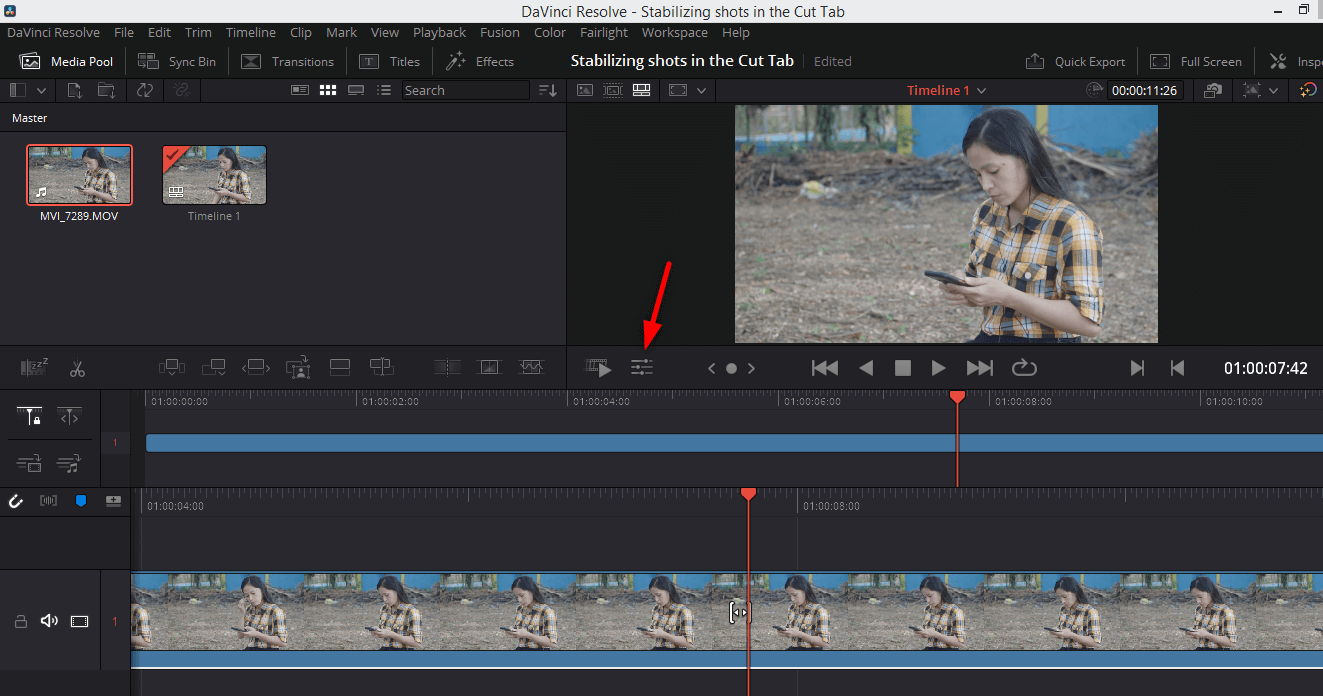
—
- This panel opens.
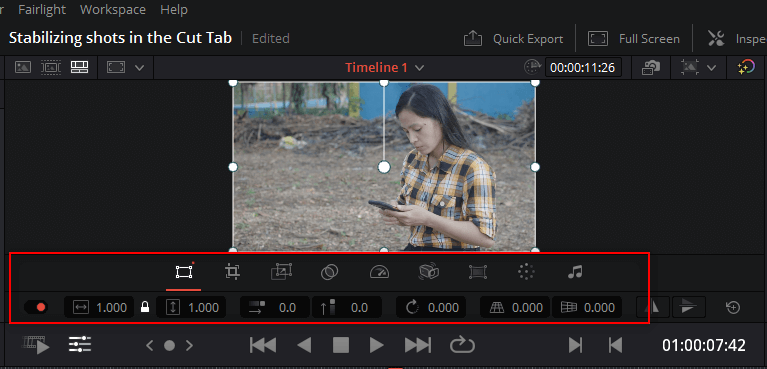
—
- Click on the "Stabilization" icon.
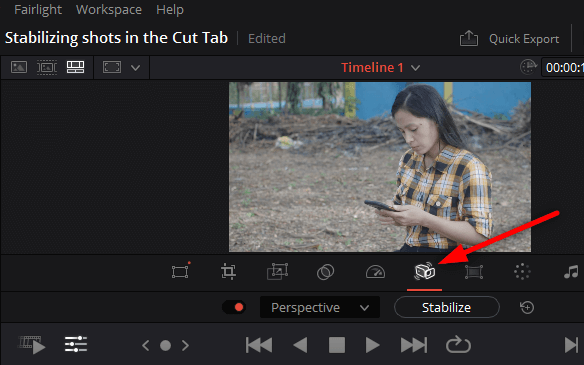
—
- Click on the "Stabilize" button, if you want to use the default setting. This setting already works so well.
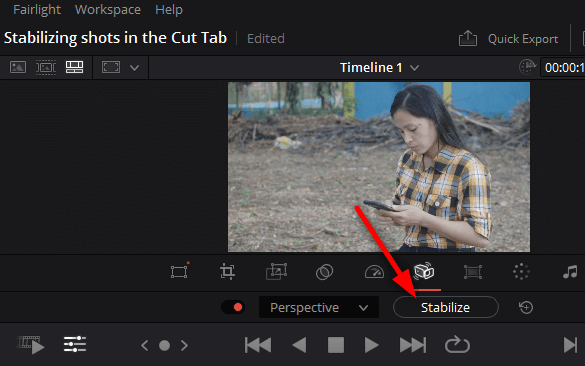
—
- Beside the "Stabilize" button is a drop down menu. You can also choose from the list: "Perspective", "Similarity", and "Translation". Think of them as different camera stabilizers inside Resolve. Choose one, then click on the "Stabilize" button.
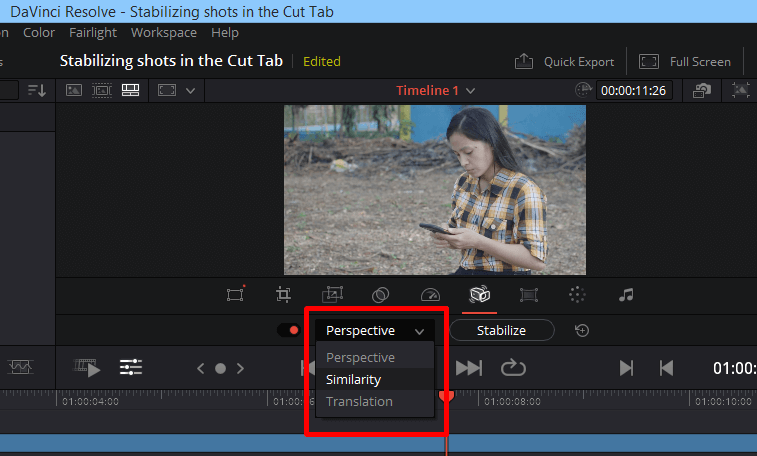
—
- There's also a toggle switch that allows you to see the shot, with and without the stabilization effect. Just click on that and play the video.
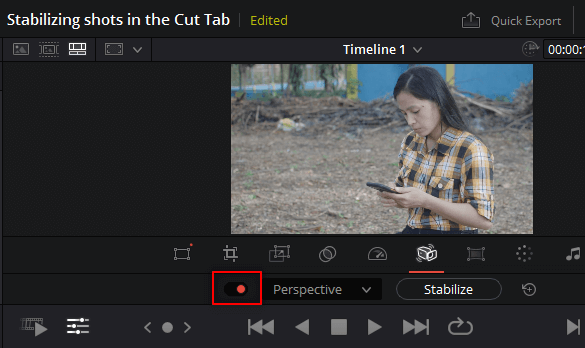
—
- Not satisfied with the result? Just click on the reset button. From the drop down menu, choose another "camera stabilizer" mode. Click on the "Stabilize" button again, and play the video. If you like what you see, you're done stabilizing your shot in post. :-)
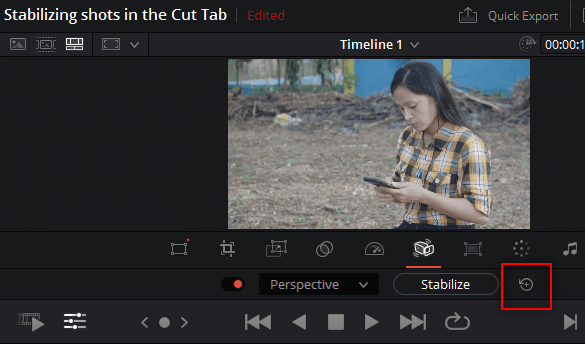
—
How to stabilize in Resolve - image stabilization in DaVinci Resolve Edit Page
Here's how you can stabilize your shots, in DaVinci Resolve's Edit page...
- Make sure you're on the shot in the timeline that you want to stabilize. Then, click on the "Inspector" icon.
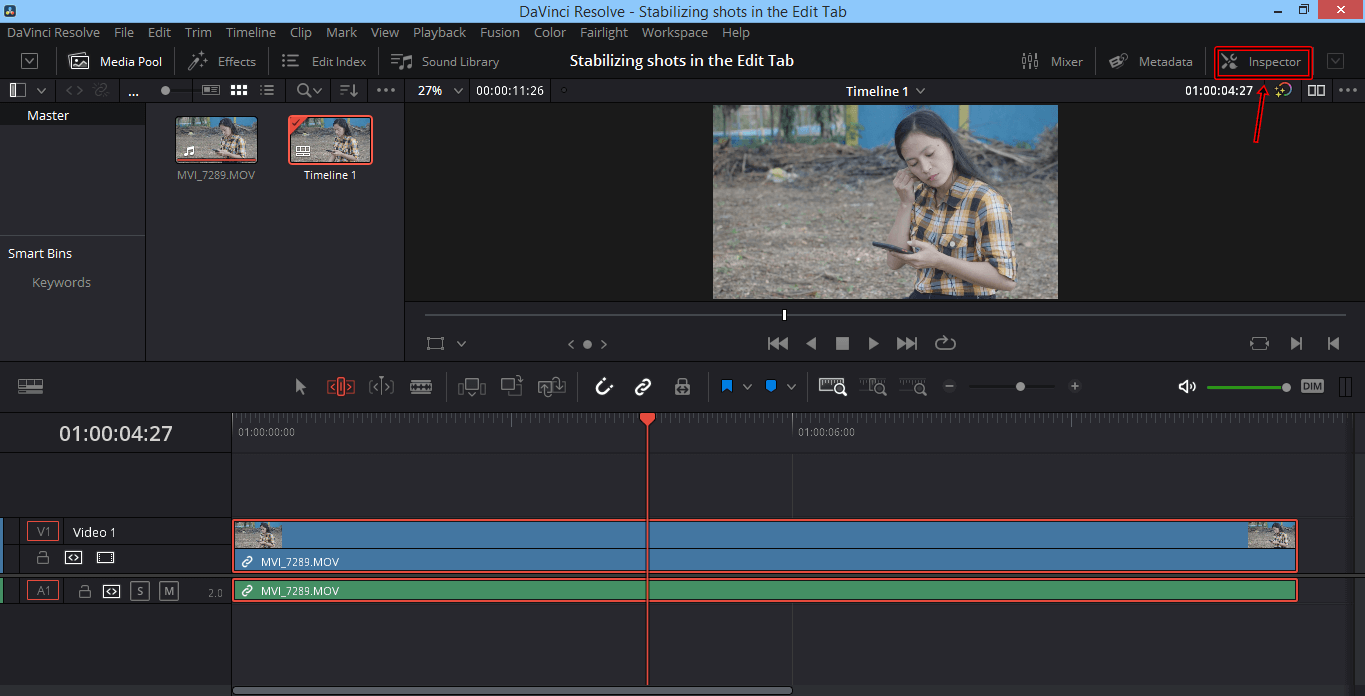
—
- This area will show.
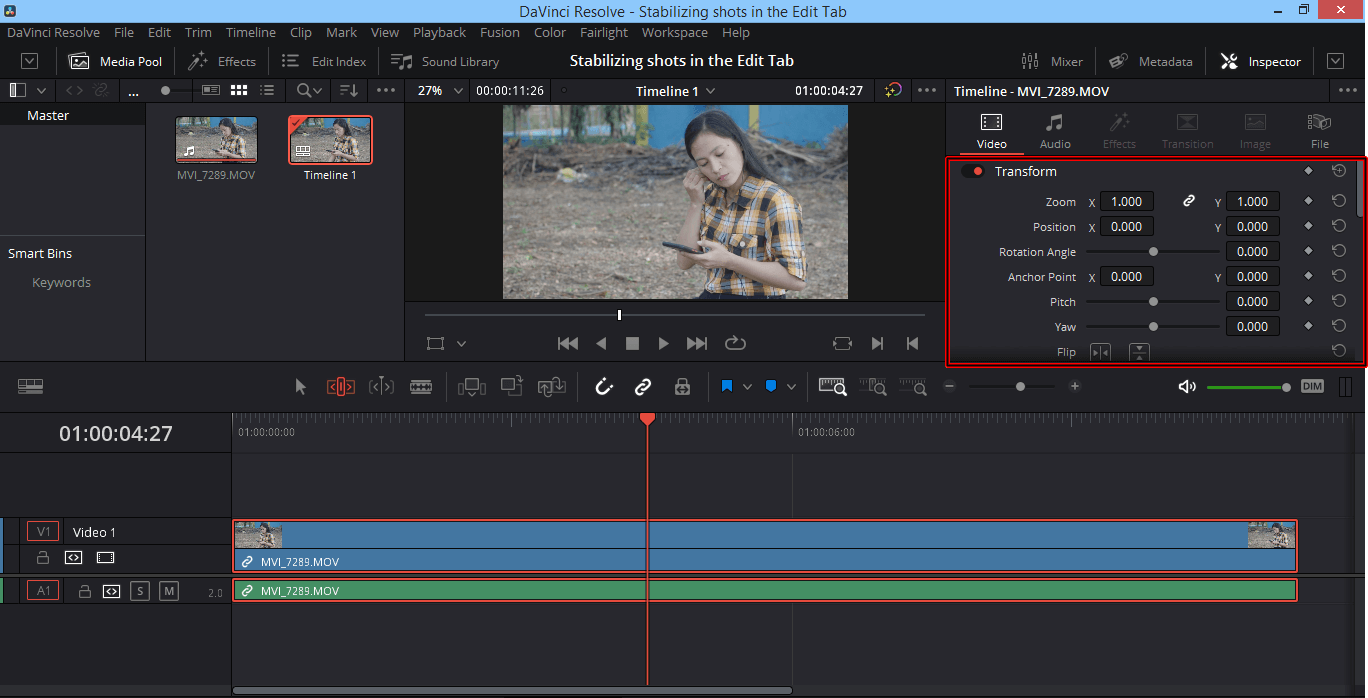
- But, to have a better view of the "Inspector", click on the "Expand" button.
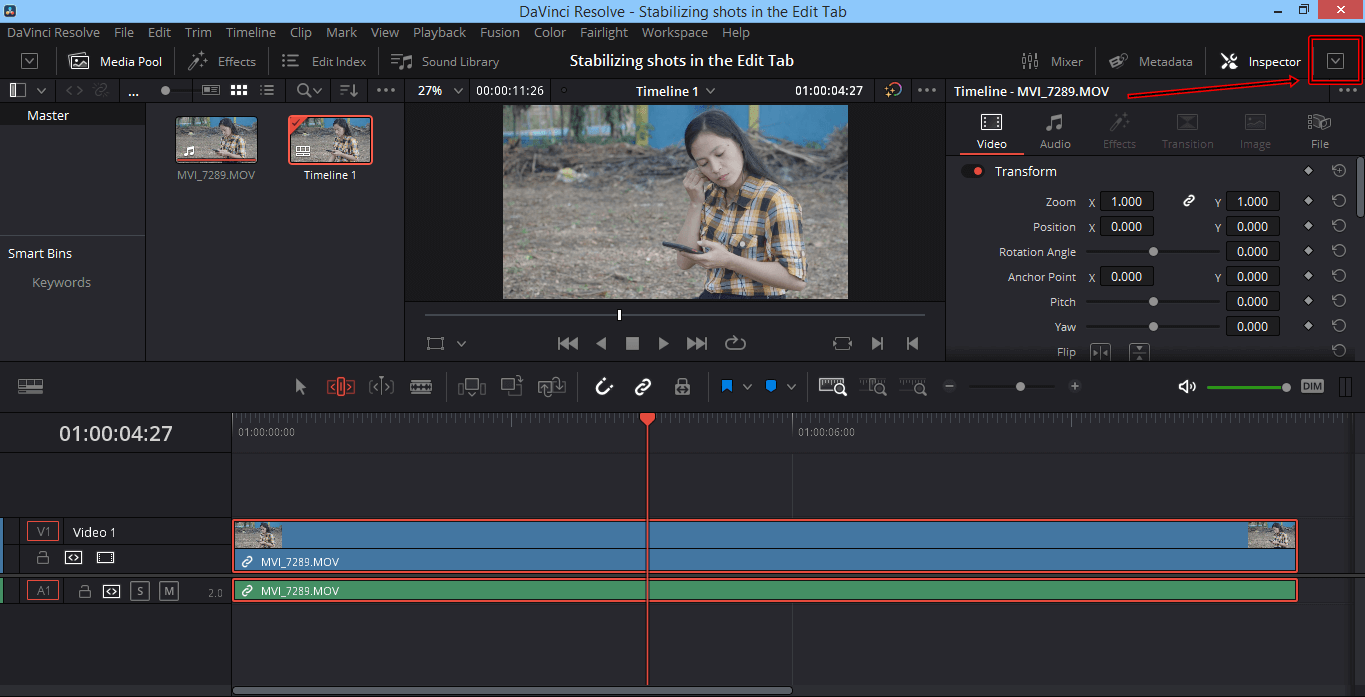
—
- Now, you get a better view of the "Inspector" settings. Next, click on the "Stabilization" button.
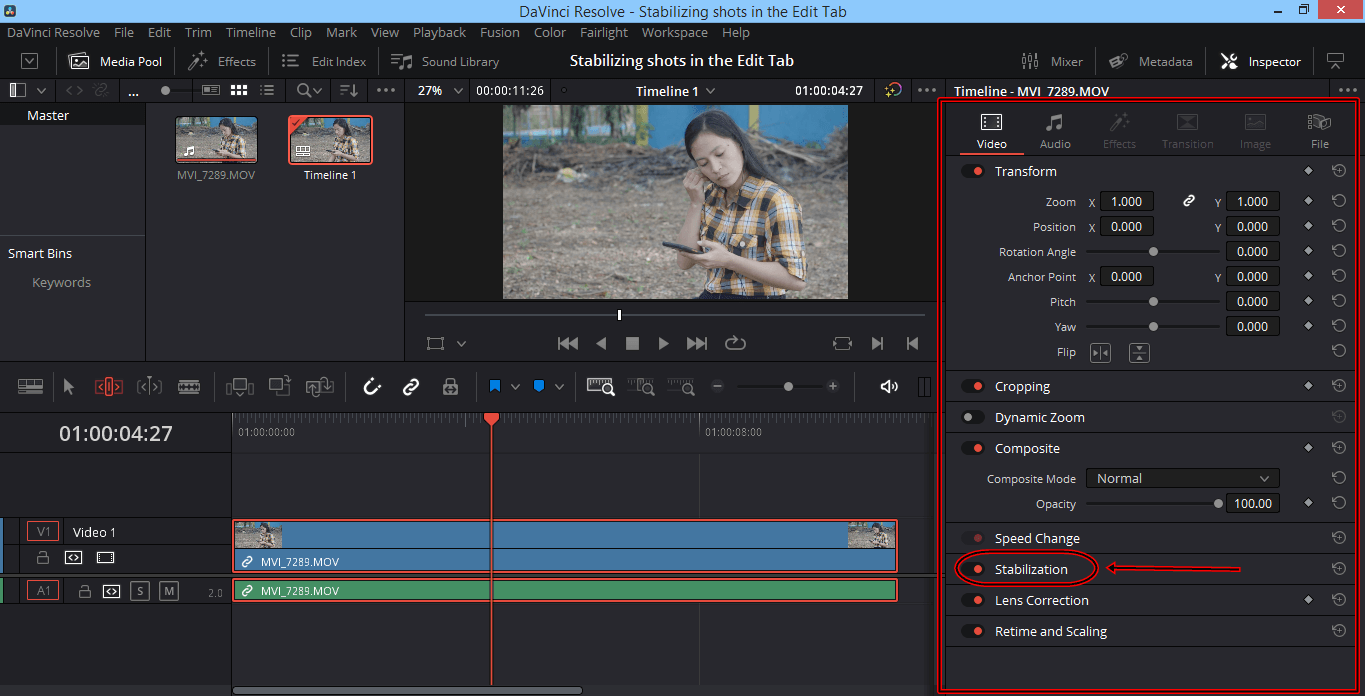
—
- Inside the "Stabilization" adjustment, click on the "Stabilize" button, if you want to use the default setting. This setting already works so well.
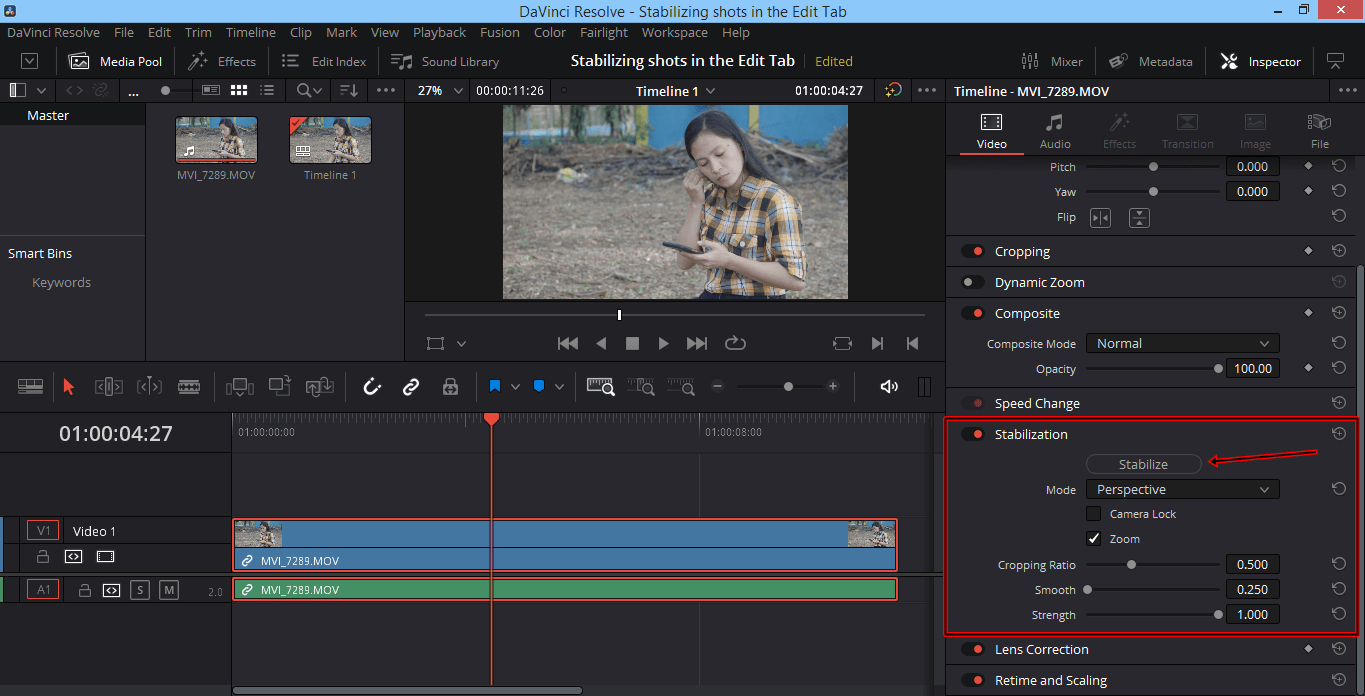
—
- But, if you're not happy with the result, you can click on the reset button opposite the "Stabilization" on/off switch.
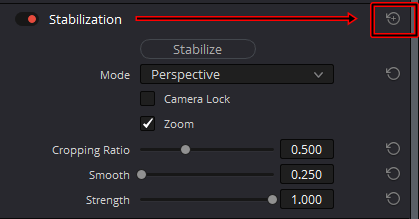
—
- Start making your own adjustments, by choosing another camera stabilizer mode from the drop down menu. The modes include "Perspective", "Similarity", and "Translation". Think of them as different camera stabilizers inside DaVinci Resolve.
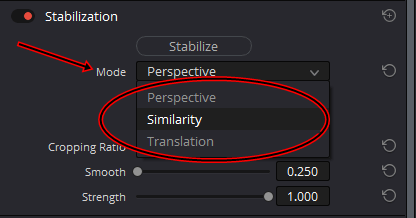
—
- Then, make your fine tuning by moving on to "Camera Lock", "Zoom", "Cropping Ratio", "Smooth", and "Strength". Adjust these settings one by one. See the effect by clicking on the "Stabilize" button, and playing that particular shot in the timeline. (By the way, "Mode", "Cropping Ratio", "Smooth", and "Strength" have their own specific reset buttons.)
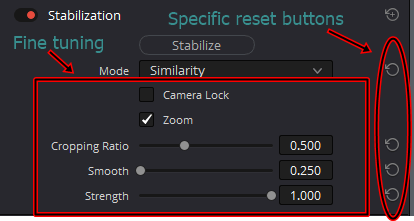
—
- NOTE: If you tick the checkbox right next to "Camera Lock", you’ll disable "Cropping Ratio", "Smooth", and "Strength" settings. It means, the shot you're stabilizing will become a "locked shot"—that is, a shot without any camera motion at all. It's a shot made by mounting your camera on a stationary tripod, and just pressing the record button.
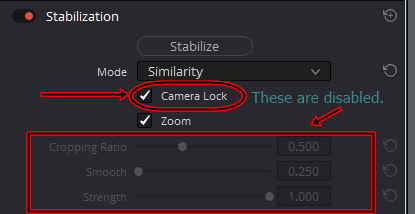
—
- If you like the result of your adjustments and fine tuning, click on the "Stabilize" button.
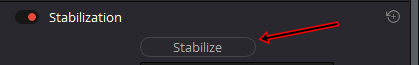
What is the "shaky cam" style of filming: when you choose not to use any means of image stabilization
Shaky cam is a deliberate filming technique where you intentionally avoid using stabilizers (like tripods or gimbals) to create an unstable, handheld look in your footage.
Key takeaways for beginners:
- It's Purposeful: It's not accidental camera shake. You choose this style to create a specific effect.
- Why Use It? To make scenes feel:
- Spontaneous & Real: Like news footage or documentaries capturing unpredictable moments.
- Intense & Chaotic: During action scenes (fights, chases, accidents) to evoke panic or energy.
- Subjective: Showing a character's personal, shaky point-of-view (POV). - How It's Done: Primarily by shooting handheld (without stabilizers) or sometimes adding the effect in editing software.
- Use Sparingly: Like a strong spice, use it only for specific moments to enhance your story. Overusing it (too long or too intense) can make viewers dizzy or annoyed.
In short: Shaky cam is an intentional choice to skip stabilization tools and create a raw, unstable look that adds realism, intensity, or a personal perspective to key moments in your video.
Use it thoughtfully to serve your story.
Time may come when smooth camera movements, and super stable shots, are not what you want. And so, you'll prefer not to stabilize some of your shots.

But why?
Because you may find yourself wanting, or needing, the opposite—shots created with a shaky camera.
What is exactly a "shaky camera"? Why would you want some of your shots to be shaky? When are you going to need shaky camera shots? And is there a proper way of doing them?
Let's find out...
What is shaky camera?
Shaky camera is an intentional filmmaking technique where the footage looks and feels unstable, mimicking the effect of holding a camera by hand without stabilization.
Key points for beginners:
- It's Done on Purpose: It's a creative choice, not an accident (though accidental shakiness exists too).
- It Creates a Feeling: It makes the audience feel like they're right there in the action, often creating energy, rawness, or tension.
- It's a Tool: Filmmakers use it deliberately to achieve a specific look or evoke certain emotions.
Think of it as: Choosing to make your video look like it was shot handheld to add a specific energy or realism.
To understand what "shaky camera" is, let's look at it both from...
- your audience's eyes, and
- your perspective as video creator.
—
To your audience's eyes, a shaky camera is footage that not only looks unstable, but feels intrusive as well. That's the "shaky camera effect" on human viewers.
Now, that could be bad—or good. But, it really depends on why you want "shaky camera", and how you're going to use it.
—
To your point of view as video creator, shaky camera is a film technique at your disposal.
Yes, you may use it whenever and however you want. But, bear in mind—you're giving your viewers the look and feel, of unsteady handheld shot, on purpose.
So...
What is the purpose of shaky camera technique?
The shaky camera technique is used to make your audience feel:
- Spontaneity (like unplanned news footage).
- Intensity or Panic (during fights, chases, or accidents).
- A Character's Perspective (like seeing through their eyes in a POV shot).
In short: Shake the camera to make viewers feel the scene is real, intense, or personal.
The purpose shaky camera film technique is to suggest a thought—or, make an impression—in the minds of your audience. The "thought" or "impression" could be one of the following...
- Something is happening spontaneously—like a news coverage, which carries an impromptu feel to it.
- Something is happening intensely—like fights or accidents, which can evoke panic.
- How one character in your video is experiencing something—like the subjective 1st person point of view, or POV shots, in a narrative film.
In other words, you want to communicate an idea inside people's minds, when you use the "shaky camera film technique".
When would you want to use the shaky camera film technique?
Use shaky camera technique in these situations:
- Documentary/News: To capture unpredictable real-life events authentically when smooth filming isn't possible, giving a raw, immediate feel.
- Action Scenes (Fiction): During chases, fights, or when showing a character's distressed first-person perspective (POV) to heighten energy and immersion.
- Technical Limitations: When you lack stabilizers (gimbals, tripods) and are under extreme time pressure, making handheld the only practical option.
Key Caution for Beginners:
- Avoid using it purely for style if you have stabilizers available and it doesn't serve the story or content. Style should support the story, not distract from it.
In short: Use shaky camera for realism (docs/news), intensity (action/POV), or necessity (no gear/time).
Don't use it just because it looks cool if you can film smoothly and it doesn't fit the scene's purpose.
There are times when you're more likely to use "shaky camera"...
- When you're shooting a news event, or a documentary.
Real life events are sometimes unpredictable, and moments worth capturing just happen.
When you really need to document them, sometimes you just can't fully avoid recording the video, without some camera shake. It's only natural. And it's better to capture an important life moment that way, than to miss it.
Also, camera shake gives a raw feel to your news, or documentary video.
—
- When you're making a fictional short film, that has some action scenes in the story.
It's when the story, or script, contains scenes that naturally call for the use of "shaky camera technique".
Examples include chase and fight scenes. Also, the subjective 1st person point of view of a character—especially when that person is experiencing some trouble.
—
- When you have no device dedicated to smoothening camera movements, and very limited time to shoot what you need.
Let's say you have those production limitations. However, your intent is—still—to produce a decent video.
You'll be compelled to shoot handheld, most of the time. Which, in turn, allows you to shoot faster and use the shaky camera technique.
It may be a raw shooting style, but it gets the job done.
—
Now, here's when you might consider, NOT to use the shaky camera film technique...
- When your only reason for using "shaky camera" is pure style. Even though, you have some camera stabilizers to use.
Why? Is it bad to use the shaky camera technique, purely for stylistic reasons?
Not at all—if your main reason for creating a video is to satisfy your own production taste. That is, if you'll make that video just for yourself.
But, if you're concerned with making a video that connects with your audience, you'll use style to serve the story. Because the story is what your viewers relate to.
The story—or, content—dictates the style—or, the way of shooting, like the "shaky camera film technique". In other words, the style follows the story.
How do you do the shaky camera effect?
How to Create the Shaky Camera Effect:
- Shoot Handheld: Hold the camera in your hands. Your natural body movements (like walking) will create small, authentic shakes.
- Use a Shoulder Rig: Attach your camera to a shoulder rig. This gives you more control while still producing the handheld look and feel when you move.
- Add it in Post-Production: Use the "camera shake" effect within your video editing software (specific steps vary by software).
Crucial Advice for Beginners (Use it Well!):
- Use Sparingly: Avoid shaky shots throughout your entire video. It's overwhelming.
- Choose Key Moments: Only use the effect for specific, impactful story moments (e.g., action, chaos, tension).
- Keep Shots Short: Make your shaky shots, or sequences of shaky shots, brief. Long shaky sequences are distracting and uncomfortable for viewers.
Think of it like spice: Use just the right amount to enhance the moment, not ruin the whole dish (your video)!
There are, at least, 3 key things you need to keep in mind—if you want to execute the "shaky camera effect"...
- The shaky camera effect is all about the viewing experience of your human audience.
- How they experience the shaky camera effect, when you give it to them, is crucial.
- The way you use "shaky camera", directly affects their reactions to it.
—
So, how do you treat the shaky camera effect?
Treat it like a spice for the food, that you're cooking or preparing. You need just the right amount of spice.
People who'll watch your video need to feel, that your use of this effect is just enough. And the intensity of the effect has to feel natural.
Your use of "shaky camera" should enhance chosen story moments, like a spice that enhances the taste of food.
—
How does it translate to the actual use of the shaky camera effect?
- Avoid using "shaky camera" throughout the entire video.
- Carefully choose those moments in your presentation, where you'll use the effect.
- Make your shaky camera shots—or, series of shots—short.
—
Why?
Remember what I said earlier—"the shaky camera effect is all about the viewing experience of your human audience"? Your audience will complain, if there are so many shaky camera shots in your presentation. And if the shakiness is so intense and distracting.
To understand this, you simply need to be in their cinema seats, and review your video from their perspective. Then ask yourself, "How do I feel about all those lengthy shaky camera shots?" Be honest about your answer.
—
So, how do you execute the shaky camera effect?
- Shoot handheld. Your body's natural movements—like walking—will create small camera shakes.
- You can also create that handheld shot look, by using a shoulder rig of any form. This lets you better control the shake, when you move while shooting.
- You may also add the camera shake effect in post. The steps on how you'll do this, of course, will depend on the specific video editing software you'll use.
How do you know when camera shake is too much?
You know camera shake is too much when:
- It distracts or frustrates viewers (they might complain or feel dizzy).
- It doesn't serve a purpose (it feels random instead of conveying a mood or idea).
- It makes you uncomfortable when watching your own video from the audience's perspective.
In short: If the shake distracts from your story or makes viewers uncomfortable, it's too much. Always review your work with audience empathy.
Key takeaways for beginners:
- Audience First: Imagine how viewers will feel. Dizziness or distraction = bad shake.
- Purpose Matters: Shake should enhance mood/story (e.g., tension, chaos). Random shake is bad shake.
- Self-Review is Key: Watch your video critically, pretending you're seeing it for the first time. Does the shake help or hurt?
I already hinted about this earlier...
"Your audience will complain, if there are so many shaky camera shots in your presentation. And if the shakiness is so intense and distracting."
And I also said...
"You simply need to be in their cinema seats, and review your video from their perspective..."

That's how you know if camera shake is too much. You imagine how audience would react and feel about, all the shaky camera shots in your video. And that's empathy.
- When you watch your video presentation, do the shakes really communicate ideas—or suggest some mood—in your mind? Or they feel like randomly executed and pointless?
- If the camera shakes do say something, or suggest some mood, are they tolerable enough to watch? Or they make you feel dizzy?
Empathy seems like a rare human quality nowadays. But, it's simply a skill that video creators can practice, and develop—if they want to.
—
Do you wonder why someone would overuse an effect, like "shaky camera"? What do you think?
To me, if I'm overusing an effect—like "shaky camera"—it's because I became self-absorbed. I became obsessed with whether or not, I could use the effect in my video.
I should—instead—focus on the story or content, which is what viewers care about and relate to. If I see opportunities for "camera shake", to really add to or enhance the content, then I use the effect.
FAQs: How Does Image Stabilization Work? (For Beginners in Video Production)
What is the purpose of image stabilization?
What is the purpose of image stabilization?
The main purpose of image stabilization is to reduce or eliminate the blurring caused by camera shake or movement, especially when shooting handheld or at slower shutter speeds.
It helps make your photos and videos clearer and sharper by compensating for small, unintended camera movements.
Is image stabilization good for video? / How important is image stabilization for video?
Is image stabilization good for video? / How important is image stabilization for video?
Image stabilization is very important for video because even tiny camera shakes can make your footage look jittery or unprofessional.
It helps keep your video smooth and steady, making it easier to watch and more visually professional.
What does an image stabilizer lens do?
What does an image stabilizer lens do?
A lens with image stabilizer (often labeled IS, VR, or OIS) has built-in technology to sense and correct for camera shakes by physically adjusting lens elements.
This helps you shoot sharper photos and smoother videos, even at slower shutter speeds or without a tripod.
Is image stabilization only for video?
Is image stabilization only for video?
No, image stabilization is used for both video and still photography.
While it’s essential for smooth video, it also helps capture sharper photos in low-light situations or when using longer lenses.
How much difference does image stabilization make?
How much difference does image stabilization make?
Image stabilization can allow you to shoot at shutter speeds three, four, or even five times slower than you could without it, while still getting sharp results.
For video, it can make the difference between wobbly, shaky footage and something that looks polished and professional.
How does image stabilisation work?
How does image stabilisation work?
Image stabilisation works by detecting camera movements (like hand jitters) and compensating for them in real-time.
This is done either by shifting special lens elements (Optical IS), moving the camera sensor (IBIS), or adjusting video frames digitally (EIS/Digital stabilization).
How does camera image stabilization work?
How does camera image stabilization work?
In cameras, stabilization either moves certain glass elements in the lens or physically shifts the sensor inside the camera body to counteract small shakes detected by gyroscopes or similar sensors.
How does video stabilization work?
How does video stabilization work?
Video stabilization uses built-in hardware (like OIS/IBIS) or software algorithms to smooth out jitters and shakes over time.
Software solutions may crop the edges of your frame and shift the video to compensate for movement, resulting in steadier footage.
How does OIS work? / What is OIS and how does it work?
How does OIS work? / What is OIS and how does it work?
OIS (Optical Image Stabilization) works by using tiny gyroscopes to detect camera movement, then instantly adjusting certain internal lens elements in the opposite direction.
This helps to counteract hand shake, keeping your shot steady.
What is EIS and how does it work? / What is EIS stabilization?
What is EIS and how does it work? / What is EIS stabilization?
EIS (Electronic Image Stabilization) is a software-based method. It captures a slightly larger image than needed, then crops and shifts the video frames in real time to cancel out motion.
EIS is common in smartphones and action cameras.
What is a camera in body stabilization (IBIS)?
What is a camera in body stabilization (IBIS)?
IBIS (In-Body Image Stabilization) means the camera physically moves its sensor to offset camera shake detected by internal gyroscopes or accelerometers, no matter which lens is being used.
What is the difference between lens stabilization (OIS), in-camera stabilization (IBIS), and digital stabilization (EIS)?
What is the difference between lens stabilization (OIS), in-camera stabilization (IBIS), and digital stabilization (EIS)?
Technology: OIS (Lens-based)
How It Works: Moves lens elements
Where It’s Found: Many lenses, smartphones
Technology: IBIS (Sensor-based)
How It Works: Moves sensor inside the camera body
Where It’s Found: Certain cameras
Technology: EIS (Digital)
How It Works: Crops and digitally shifts image or video frames
Where It’s Found: Smartphones, software
OIS is built into the lens, IBIS is in the camera body, and EIS is software-based.
What are the techniques used in image stabilization?
What are the techniques used in image stabilization?
Techniques include OIS (moving lens elements), IBIS (moving the sensor), EIS (software/frame adjustment), and gyro-based gimbals for active hardware stabilization.
How do video camera stabilizers (gimbals) work?
How do video camera stabilizers (gimbals) work?
Gimbals use motors and gyroscopes to keep your camera physically steady, even when you’re moving.
They actively counterbalance shakes, letting you get smooth tracking shots or handheld video.
What are the pros and cons of image stabilization?
What are the pros and cons of image stabilization?
Pros:
- Sharper photos at slower shutter speeds
- Smoother, more professional videos
- Less need for tripods in many situations
- Helps with longer lenses and low-light shooting.
Cons:
- May add weight and cost to cameras and lenses
- Can drain battery faster
- May reduce sharpness if used on a tripod or when not needed.
What are the cons of image stabilization?
What are the cons of image stabilization?
- Increases hardware cost and complexity
- Sometimes causes slight blur or artifacts when used unnecessarily (like on a tripod)
- Can use more battery power
- Not all lenses or cameras have it
Does image stabilization affect image quality?
Does image stabilization affect image quality?
When used appropriately, image stabilization generally improves image quality by reducing blur. However, used on a tripod or in some situations, IS can introduce slight blur or image "jumping".
Why would you turn image stabilization (OIS) off? / What is the purpose of disabling stabilization?
Why would you turn image stabilization (OIS) off? / What is the purpose of disabling stabilization?
You’d turn IS off when your camera is completely steady, like when it’s mounted on a tripod.
This prevents the stabilization system from trying to "correct" non-existent movement, which can cause a small amount of shake or blur.
Why does OIS rattle?
Why does OIS rattle?
The rattling sound from some OIS lenses or devices is normal when the system is powered off.
The floating lens elements are held in place only when powered; otherwise, they may move slightly inside the lens and make a noise if you shake it.
When should I use Image Stabilization?
When should I use Image Stabilization?
Use image stabilization when shooting handheld, in low light, with long lenses, or for video. Turn it off on a tripod.
Do all cameras have image stabilization?
Do all cameras have image stabilization?
No, not all cameras or lenses have image stabilization.
Many modern smartphones, mirrorless, and some DSLR cameras have it built-in, but budget or older models may not.
Do I need image stabilization on my lens?
Do I need image stabilization on my lens?
You need stabilization on your lens if your camera body doesn’t have it, or if you shoot often in low-light or with long lenses.
Stabilized lenses are especially helpful for telephoto and handheld shots.
Is image stabilization in the camera (IBIS) or lens (OIS)?
Is image stabilization in the camera (IBIS) or lens (OIS)?
Image stabilization can be found in either the camera body (IBIS) or in the lens (OIS), and some systems even combine both for extra effectiveness.
Should I turn off image stabilization when using a gimbal?
Should I turn off image stabilization when using a gimbal?
Yes, it’s often recommended to turn off IS when using a gimbal, because the two systems can sometimes "fight" each other, causing unwanted movement instead of smoother footage.
Do I really need image stabilization if I have a gimbal?
Do I really need image stabilization if I have a gimbal?
If you’re using a gimbal, hardware stabilization generally handles shake, but having IS can still help in extreme low-light or long-zoom shots.
You can experiment to see which setup gives best results for your style.
Do iPhones have OIS? / Do iPhones have video stabilization? / Does the iPhone have anti shake?
Do iPhones have OIS? / Do iPhones have video stabilization? / Does the iPhone have anti shake?
Most recent iPhone models feature both OIS for photos and EIS for video, meaning they use both hardware and software to help you get smooth, shake-free footage and photos.
How do I know if image stabilization is working?
How do I know if image stabilization is working?
You’ll notice that the live view or video preview shakes less with IS enabled, and you’ll likely get sharper photos at slower shutter speeds.
Some lenses show a stabilized image in the viewfinder.
Can you stabilize an already recorded video? / Can you edit a video to stabilize it?
Can you stabilize an already recorded video? / Can you edit a video to stabilize it?
Yes! Many video editing programs, including free ones, offer video stabilization features that can analyze and smooth out shakes after you’ve recorded your footage.
How to stabilize a shaky video for free?
How to stabilize a shaky video for free?
Free video editors like iMovie, DaVinci Resolve, and even CapCut offer basic video stabilization features.
Just import your video, find the stabilization option, and follow the on-screen instructions.
What does 'stabilize' mean in video editing?
What does 'stabilize' mean in video editing?
In video editing, ‘stabilize’ means using software to digitally smooth out the shakes and jitters in your footage, making it look steadier and more professional.
How to stabilize video with editing?
How to stabilize video with editing?
Open your video in an editor, look for the “stabilization” or “anti-shake” option, and apply it.
The software will scan for camera movement and adjust each frame to reduce shaking.
What is the best video stabilization software?
What is the best video stabilization software?
Popular choices include Adobe Premiere Pro, DaVinci Resolve, Final Cut Pro, and free apps like iMovie and CapCut. These offer powerful stabilization tools and all-around editing capabilities.
Does CapCut do stabilization?
Does CapCut do stabilization?
Yes, CapCut has built-in stabilization tools that are easy to use for making shaky clips look smoother.
What are the techniques of video stabilization in editing?
What are the techniques of video stabilization in editing?
Editing software typically uses either frame analysis and cropping, or more advanced motion tracking and AI to smooth video.
You choose the amount of stabilization to apply.
Can you edit a video to make it more stable?
Can you edit a video to make it more stable?
Absolutely!
This is one of the most common video editing tasks, and easy to do in most editing programs.
Which method is most commonly used for (software) stabilization?
Which method is most commonly used for (software) stabilization?
The most common method is digital frame analysis, which crops and shifts your footage frame-by-frame to counteract unwanted movement.
Advanced tools use AI for even better results.
What can damage OIS? / Can OIS be damaged?
What can damage OIS? / Can OIS be damaged?
OIS systems are made of small, sensitive moving parts. Strong impacts (like dropping your device) or exposure to strong magnetic fields can sometimes damage them, affecting stabilizer performance.
Is OIS good or bad for cameras?
Is OIS good or bad for cameras?
OIS is overwhelmingly good for cameras, especially for handheld and low-light use.
However, it can sometimes create issues when used with a tripod or gimbal, or may not be needed in every situation.
Conclusion: How does image stabilization work?
Image stabilization is a powerful tool that enhances video quality by minimizing unwanted camera shake, whether through in-lens or in-body stabilization, external stabilizer devices, or post-production software.
Each method has its strengths and ideal use cases—from handheld shooting with telephoto lenses to dynamic tracking shots with gimbals or steadicams.
However, stabilization isn’t always necessary. Sometimes, a locked-down tripod shot or even intentional camera shake can serve your creative vision better. The key is understanding when and how to apply these techniques to match your project’s needs.
As technology evolves, AI-powered stabilization and smarter software tools are pushing the boundaries of what’s possible. But no matter how advanced these tools become, the foundation remains the same: thoughtful execution in both shooting and editing.
So, the next time you pick up your camera, ask yourself: Does this shot need stabilization—or would a little shake actually tell the story better?
To better understand getting stabilized shots through camera stabilizers, check out these related specific topics on...