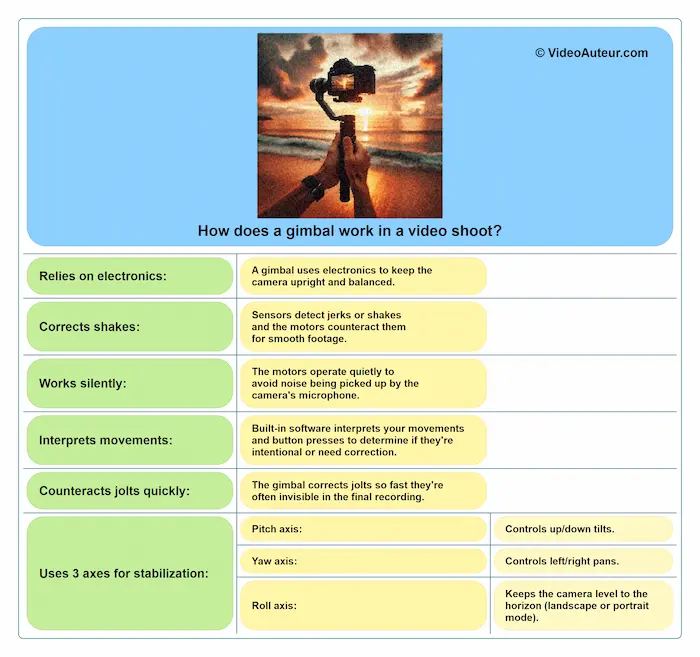- Video Production
- Video Production Equipment for Beginners
- How Does a Gimbal Work
How Does a Gimbal Work? Unlocking the Secret to Smooth Video
How does a gimbal work in a video shoot?
Key Takeaways: How does a gimbal work?
- 3-Axis Stabilization: Gimbals counteract shakes on pitch (tilt), yaw (pan), and roll axes, ensuring smooth footage even during rapid movements.
- Electronics-Driven: Motors, sensors, and software work together to automatically stabilize shots, reducing physical effort for the shooter.
- Versatile Applications: Ideal for action shots, travel vlogs, run-and-gun filming, and scenarios requiring dynamic camera motion.
- User-Friendly Benefits: Lightweight, portable, and adaptable to cameras ranging from smartphones to mirrorless cameras, making stabilization accessible for all skill levels.
- Proper Setup Matters: Balancing the gimbal correctly (per axis) and planning shots in advance maximizes battery life and minimizes motor strain.
- Not Always Essential: Tripods or steady hands may suffice for static shots, and gimbals can draw unwanted attention in discreet filming situations.
- Audience-Centric Use: Smooth shots should serve the story—avoid overusing gimbals purely for aesthetic effect if it detracts from narrative coherence.
What is a gimbal in the first place? What does a gimbal do that benefits the shooter? How do you balance a gimbal, regardless of its brand? Wondering about how to use a gimbal, so that it's worth it?
Let's get to know these and more about this camera stabilizer called, the gimbal.

Video Key Takeaways - What are the fundamentals of using a gimbal in video production?

Here are the absolute fundamentals of using a gimbal for beginners:
- Mount and Balance BEFORE Power On: Always attach your camera to the gimbal and balance it completely before turning the gimbal on. Powering it on unbalanced can damage the motors.
- Balance Order is Key: Balance the three axes in this specific order, top to bottom:
- Tilt (Up/Down movement)
- Roll (Side-to-Side tilt)
- Pan (Left/Right movement)
Adjust each axis until the camera stays level when unlocked. - Auto-Tune After Balancing: Once balanced, run the gimbal's Auto-Tune function (in motor settings). This optimizes the motor strength for your specific camera setup.
- Walk Heel-to-Toe: Move smoothly using a heel-to-toe walking motion. Avoid bouncing ("ninja walk") to minimize up/down shaking in your footage.
- Use Two Hands: Hold the gimbal with two hands in a wide, stable posture for better control. Consider side handles for easier handling.
- Practice Consistently: Gimbal skills take time. Practice regularly to master smooth movements and achieve professional results.
Remember: Balancing correctly (steps 1 and 2) and moving smoothly (step 4) are the core techniques for getting stable footage with a gimbal. Auto-tuning (step 3) ensures it performs optimally.
Key points in the video about gimbal basics include...
Phase 1: What’s in the Box?
Typical contents:
- Gimbal (main unit)
- Tripod
- Batteries & charger
- Extension plate (for larger lenses)
- Base plate (for mounting the camera)
- Accessories (cables, screws, etc.)
Phase 2: Setup
- Mount the tripod to the gimbal for stability.
- Insert charged batteries (or charge the gimbal if non-removable).
- Never turn on the gimbal without a camera mounted and balanced—this can damage the motors.
- Attach the base plate to the camera (or use a quick-release plate for convenience).
Phase 3: Balancing the Gimbal
Three motors/axes to balance:
- Pan motor (left-right movement)
- Roll motor (side-to-side tilt)
- Tilt motor (up-down movement)
Balancing steps:
- Start from the top (tilt motor) and work down.
- Adjust until the camera stays level when unlocked.
Phase 4: Auto-Tuning & Settings
- After balancing, auto-tune the gimbal (under motor settings) to optimize motor strength.
- Advanced users can customize motor strength and smoothness settings for better performance.
Phase 5: First-Time Shooting Tips
- Use two hands for better control (wide shoulder posture recommended).
- Accessories like side handles improve stability and maneuverability.
- Walk properly (heel-to-toe movement) to minimize up-and-down shaking ("ninja walk" is bad for posture).
- Practice is key—gimbal operation takes time to master.
Actionable Insights:
- Before turning on the gimbal: Always mount and balance the camera first.
- Balancing order: Tilt → Roll → Pan (top to bottom).
- Auto-tune the motors for optimal performance.
- Use two hands and proper posture while shooting.
- Walk smoothly (heel-to-toe) to avoid shaky footage.
- Consider accessories (side handles, extended grips) for better control.
Final Tip: Practice consistently to improve gimbal control and achieve professional-looking footage.
What is a camera gimbal?
A camera gimbal is a handheld, battery-powered stabilizer. It uses motors to automatically keep your camera steady while you move, allowing for smooth shots in three directions: tilt (up/down), pan (left/right), and Dutch tilt (off-center angles).
They come in sizes to fit cameras from smartphones to mirrorless cameras.
Key points for beginners:
- Handheld: You carry it while filming.
- Motorized and Battery-Powered: The motors do the stabilizing work electronically.
- Smooth Motion: Prevents shaky footage while walking or moving.
- 3-Axis Stabilization: Controls movement on three axes for flexibility.
- Fits Your Camera: Available for phones, action cams, and larger cameras.
A camera gimbal is a form of camera stabilizer that depends on battery power, to run its motors and sensors.
 How does a gimbal work to achieve super-stabilized shots?
How does a gimbal work to achieve super-stabilized shots?It has a camera support that can pivot—or rotate—in these directions…
- up and down (or “tilt”),
- left and right (or “pan”),
- off-center angles (or “Dutch tilt”).
Because cameras differ in size, gimbal stabilizers also differ in size. So...
- there are small gimbals for small cameras, like smartphones and action cameras (such as GoPro). And...
- there are big gimbals for bigger cameras, like mirrorless and DSLR cameras.
In general, an electronic handheld gimbal, is lighter than the mechanical Steadicam stabilizer used in big film productions. Big studios typically use big motion picture cameras, which a handheld gimbal stabilizer couldn’t support enough.
Note...
The word “gimbal” has meanings and applications in the “early dry compass”, the “navigation system of ships and submarines”, and the “mounting for rocket engines”. But we’re not talking about “gimbal” in those contexts.
We’re defining “gimbal” here, only in the context of shooting videos.
Also, we’re focusing on the handheld gimbal stabilizer. Because it’s the type of gimbal, that’s suitable for everyday people, beginners, and hobbyists who want to include smooth motion in their videos.
Why is it called a gimbal?
It's simply a shortened name for "motorized gimbal camera stabilizer" or "electronic gimbal camera stabilizer".
Key takeaway for you:
- Don't overthink the name! "Gimbal" is just a shorter, easier way to say the full technical name of the device you're using to stabilize your camera.
That camera stabilizer is called "gimbal" because the word is simply a short name for, “motorized gimbal camera stabilizer”—or, “electronic gimbal camera stabilizer”.
And that’s all you need to know, when it comes to video shooting.
But, if you want to know more about "gimbal" or "gimbals", here’s some additional—but trivial info…
According to, The Concise Oxford Dictionary of English Etymology (in print), the word “gimbals” refers to “self-adjusting bearings to keep articles horizontal”.
Also, in that same book, “gimbals” is a variant of the term “gimmal”, which means “joints”.
Why use a gimbal stabilizer?
Use a gimbal stabilizer for two main reasons:
- Smooth Shots for Viewers: It creates pleasing, smooth camera movements that look professional to your audience.
- Easier Shooting for You: It makes stabilizing your camera much easier and less tiring than manual methods (like a Steadicam), thanks to its motors and sensors doing most of the work.
In short: Gimbals give you smooth, professional-looking video with significantly less physical effort.
"Why use a gimbal?" "What is a gimbal used for?"
 Before we answer, "How does a gimbal work?", let's first understand its purpose.
Before we answer, "How does a gimbal work?", let's first understand its purpose.The purpose of a gimbal is like a coin with 2 sides. Or better yet, like a two-edged sword. Meaning, when you use a gimbal, there are 2 effects on 2 different people…
- The effect of gimbal shots… on human audience.
- The effect on you… the video creator… when shooting with a gimbal.
The first effect relates to your audience’s viewing experience.
The second one, concerns your own gimbal user experience.
—
Okay, the first “side”—or “edge”—of a gimbal’s purpose is…
To make your viewers experience pleasing, and smooth camera motion.
The thing is, the average audience can't tell, whether you used a motorized gimbal, or a mechanical stabilizer. How pleasing your camera movements to your audience's eyes, depends on how well you operate whichever device.
So, when it comes to our human audience, the purpose of a gimbal, is just the same as, the purpose of a mechanical stabilizer.
—
Now, here’s the second “side”—or “edge”—of a gimbal’s purpose, in relation to you—the video shooter…
To make it easier and more comfortable for you, to stabilize your shots. By sparing you from using so much muscular and mental energy.
 A smartphone gimbal in action—mounted on a tripod for added stability during long video recordings. It can be easily detached when the shooter wants to capture gliding shots.
A smartphone gimbal in action—mounted on a tripod for added stability during long video recordings. It can be easily detached when the shooter wants to capture gliding shots.—
Remember... when you use a mechanical stabilizer, like the handheld steadicam, everything you do to stabilize your shots is manual.
But when you use a camera gimbal, you get help from its sensors and motors.
What does a gimbal do?
A gimbal keeps your camera steady and level while you move, resulting in smooth, professional-looking video footage.

Here are some things that a gimbal stabilizer does, particularly for the video creator--or video shooter. Think of these as some of the benefits of using a gimbal...
- Whichever way you hold a gimbal, it keeps your camera upright and level.
- With the help of its sensors, a gimbal quickly responds to how you move it.
- And it neutralizes vibrations caused by your sudden movement, in a different direction.
- A gimbal gives your shots a smooth quality, making you think a gimbal has its own brain.
- An electronic gimbal also gives you a sense of stability. When wind blows on the gimbal, or when you stop walking while holding it, your camera remains steady.
- A gimbal can still offer you stabilized footage, even when you use it while riding a moving vehicle—like motorcycle, car, or speed boat.
- And, if a gimbal can do that in less favorable conditions, how much more in ordinary situations—like when you’re just walking while shooting?
How does a gimbal work in a video shoot?
A gimbal stabilizes your camera electronically to create smooth video. It uses sensors to detect unwanted shakes or jerks in three directions (up/down tilt = pitch, side-to-side pan = yaw, rotational roll).
Its built-in software instantly tells small motors to counteract those movements, keeping the camera level and steady. This happens so fast and quietly that your footage looks stable, even while you're moving.
Key takeaways for beginners:
- Electronic Stabilization: It's not just a holder; it uses motors and software.
- 3-Axes Corrected: Fixes shakes on Pitch (tilt), Yaw (pan), and Roll (rotation).
- Sensors Detect Shake: They sense any unwanted movement.
- Motors Counteract Instantly: They move the camera to cancel out the shake.
- Result: Super smooth, stable footage, even when walking or moving.
First thing you need to know is... when videographers talk about gimbal, they usually refer to the 3-axis camera gimbal.
To them, this type of gimbal is so reliable, that they get stable shots in different circumstances. Even in conditions that can really make the camera wobble. That’s why the 3 axis gimbal is so common.
So, how does a gimbal work in video shoots?
 How does a gimbal work in video production? Let's find out below...
How does a gimbal work in video production? Let's find out below...How a gimbal works: Relies mainly on electronics for video stabilization.
The gimbal keeps your camera on an upright and balanced position, by electronic means for the most part.
You're not the only one who tries to improve your shots. When your gimbal notices jerks or shakes, it corrects them. So, you end up recording smooth and stable footage.
How gimbal stabilizer works: Has crucial parts that work together.
A gimbal has…
- electronics,
- sensors, and
- motors
… that work together to stabilize your shots.
Those parts work so well and silently. Which means, you get clean sound. Because the camera’s mic doesn’t pick up any noise, from the gimbal’s motors.
How does a gimbal work? Like it has a mind of its own.
A gimbal works like it has a brain of its own, because of its built-in computer software. This software interprets what you’re doing with the gimbal. Like…
- when you’re shooting with it, and
- when you’re pushing its buttons, to give commands, on how it should respond to your movements.
In a way, this electronic “brain” can sense…
- if you’re making intentional camera moves, or
- if the movement is something that the gimbal should counteract.
The software, then, tells the motors how to move, to stabilize your shot.
--
How do camera gimbals work: Shot correction happens so fast.
The way a gimbal counterbalances the jolts, happens so quickly.
And when you review the recorded shot, your eyes may not even notice, that the “correction” has happened.
How does a 3-axis gimbal work to stabilize video?
A 3-axis gimbal stabilizes video by using motors and sensors to instantly counteract unwanted camera movements on three different rotational axes:
- Pitch (Tilt Up/Down): Stabilizes nodding motions.
- Yaw (Pan Left/Right): Stabilizes shaking or turning side-to-side.
- Roll (Twist): Stabilizes tilting side-to-side, keeping the horizon level.
How it works: Sensors detect any sudden bumps, shakes, or tilts in any of these directions.
The gimbal's motors then instantly move the camera in the opposite direction to cancel out that unwanted movement.
This keeps the camera pointing steadily where you aimed it, resulting in smooth video even if your hands are shaky or you're walking.
What is a 3-axis gimbal?
A 3-axis gimbal is basically a fancy camera holder that videographers love. Why? Because it keeps their camera steady and stable in all sorts of situations.
By the way, "axis" is the center where something rotates around.
On a 3 axis gimbal, there are sensors that assess what’s going on, on the 3 different axes.
So, what are the 3 axes? And how does a 3-axis gimbal work, when you're shooting videos?
1. Pitch axis
- It is where the up and down rotation of the camera happens.
- It is when you tilt the camera up or down.
- If there’s some disturbance in the “pitch” axis, the gimbal counteracts that.
Note about the following images...
For better understanding, I use a human head, as an analogy for a camera mounted on a gimbal. So, the direction of the head's movement, corresponds to that of a camera on a gimbal.
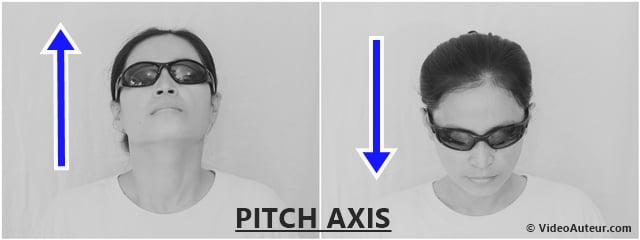 How does a gimbal work, specifically the pitch axis of a 3-axis gimbal?
How does a gimbal work, specifically the pitch axis of a 3-axis gimbal?—
2. Yaw axis
- It is where the side-to-side rotation of the camera happens.
- It is when you pan the camera from left to right, or from right to left.
- If there’s some disturbance in the “yaw” axis, the gimbal makes the needed correction.
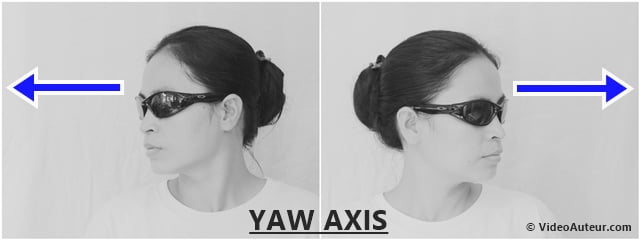 How does a gimbal work, specifically the yaw axis of a 3-axis gimbal?
How does a gimbal work, specifically the yaw axis of a 3-axis gimbal?—
3. Roll axis
- It is where the clockwise—and the counterclockwise—rotation of the camera happens.
- Imagine you rotate the camera from landscape to portrait, or the other way around. That’s the "roll" motion.
- If there’s some disturbance in the “roll” axis, the gimbal will make an effort, to level the shot with the horizon.
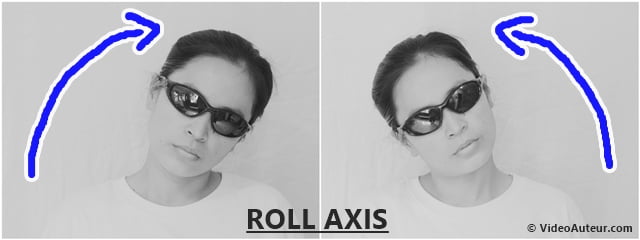 How does a gimbal work, specifically the roll axis of a 3-axis gimbal?
How does a gimbal work, specifically the roll axis of a 3-axis gimbal?How does a 2-axis gimbal work?
A 2-axis gimbal stabilizes your camera for two specific movements:
- Pitch (Tilting Up/Down): It smooths out motions when you point the camera higher or lower.
- Roll (Leaning Sideways): It stabilizes any accidental left or right tilt of the camera body.
Crucially, it does NOT stabilize panning (turning left or right). You must control this movement smoothly yourself while walking or moving.
Unlike the 3-axis gimbal, the 2-axis gimbal stabilizer only affects…
- the pitch axis—the up and down rotation of the camera, and
- the roll axis—the clockwise, and the counterclockwise, rotation of the camera.
It’s not the business of a 2 axis gimbal, to manage the panning motion—or the ”yaw”.
So, when you use a 2 axis gimbal, it’s up to you to do the panning on purpose. And you need to do it well.
What are the benefits of a gimbal?
- Super Smooth Footage: Eliminates shaky, jittery video when moving or holding the camera, even while walking or running.
- Professional Look: Creates polished camera movements that viewers associate with high-quality production.
- Creative Freedom: Enables dynamic shots impossible with basic tripods or handheld (e.g., running alongside a subject, car chases, drone-like shots).
- Versatility: Useful for many projects:Stabilizing handheld interviews.Creating smooth gliding shots for products or scenes.Getting stable pans of landscapes (great for vlogs).Achieving cinematic moves like slow push-ins or Dutch tilts without bulky sliders or dollies.
In short for beginners: A gimbal gives you smooth, shake-free, professional-looking video and lets you pull off creative, dynamic camera moves easily, boosting the quality of everything from vlogs to short films.
We've talked about how a gimbal works to create buttery smooth footage. But what exactly does that translate to in your videos?
Let's look at some of the benefits of using a gimbal that take your videography to the next level:
Higher Production Value
Using a motorized gimbal isn't only for eliminating camera shakes when you're moving. It allows you to do lively camera movements that would be impossible, if you use a fluid head tripod, or even a handheld steadicam.
This means, you have more creative storytelling techniques at your disposal.
Thanks to the electronics and motors inside a gimbal and your skill as a videographer! Combine them and you give your shots a higher perceived production value. Simply because of the smoother camera motion that viewers associate with "quality".
Think of capturing a dynamic shot while running alongside your subject. Or a high-speed car chase shot but maintaining your camera's stability. How effortless is that!
You're free to experiment on how to use a gimbal. I like the idea of mounting the motorized gimbal on a monopod. You can make drone-like shots with that kind of setup!
--
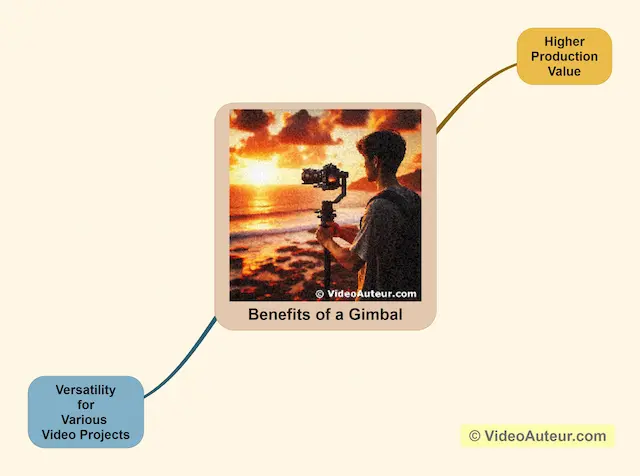
--
Versatility for Various Video Projects
Doing action shots with a gimbal is just one thing!
Try doing a casual handheld interview shoot with gimbal. You smooth out those unwanted jitters.
Or, execute a smooth gliding shot showcasing a product. It holds your viewers' attention better than a static shot.
Or, smoothly pan across a breathtaking landscape during a hike for your travel vlog.
Or, if you'll do a short film, try a slow push-in with a gimbal to reveal a key detail in your scene. Instead of using a slider or a dolly.
Or, do a dramatic Dutch tilt to inject a sense of unease in your shot.
I think you get what I mean. A lot of possibilities and polished-looking videos you can be proud of.
"Do I need a gimbal?"
"You likely need a gimbal if you primarily shoot with a smartphone, vlog while walking, travel frequently, film fast action/sports, or prefer a lightweight 'run-and-gun' style.
It's especially helpful for smooth motion shots without complex equipment. Consider your camera type, budget, and project needs first."
Key reasons from the text below supporting this for beginners:
- Smartphone Shooters: Affordable gimbals significantly improve phone footage for social media.
- Vloggers and Travelers: Essential for smooth walking/talking shots and lightweight travel setups.
- Action/Sports: Almost essential for stabilizing fast-moving subjects or POV shots.
- Run-and-Gun Style: Simplifies getting smooth shots quickly in unpredictable environments.
- Aspiring Filmmakers: A practical tool to learn smooth motion before complex stabilizers.
The core message: While not everyone absolutely needs one, gimbals are highly beneficial tools for common beginner scenarios involving movement and accessibility.
Assess if your shooting style matches the types listed.
Do you need a gimbal?
Only you can honestly answer. But let me help you assess yourself if, indeed, you need a gimbal...
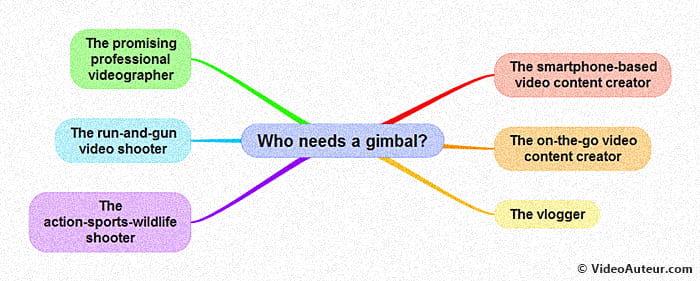
There are types of video creators and video shooters, who could honestly say “Yes” to, "Is it worth getting a gimbal?"
1. The smartphone-based video content creator

You're such a person if…
- You depend heavily on mobile phones—like iPhone or Android—to record videos. Or…
- You shoot with your smartphone, to upload videos to social media—like Facebook, Instagram, and Tiktok. Or…
- You have a social media channel or page, where you upload many smartphone videos.
You carry your phone, almost—if not—all the time. For you, it's your best and most accessible video camera. A gimbal for smartphones, in your case, will help you execute tracking shots smoothly.
Smartphone gimbals are way easier on the wallet compared to those big ones for fancy cameras.
2. The on-the-go video content creator

This is you if…
- You travel often.
- You love videography and adventure trips and combine these 2 hobbies.
Because you love to travel, you prefer to carry light and portable things, like a small point-and-shoot camera—or a mirrorless camera.
Since you enjoy shooting videos while traveling, you can see it's practical to use a gimbal, together with your camera. Gimbal's electronics will help stabilize your shots, almost anywhere.
3. The vlogger (or, video blogger)

You're a vlogger who needs a gimbal if…
- You shoot a lot of selfie videos, while walking and making commentaries.
- Like the “on-the-go” content creator, you favor small cameras.
Because you take handheld, walking shots, it’s natural for you to want to smoothen those shots. So that your audience won’t get dizzy watching your videos.
A gimbal designed for small, lightweight cameras, is going to be an attractive solution for you.
4. The promising professional videographer

You're an up-and-coming pro videographer if…
- You’re seriously learning about, and gaining skills in, video production.
- You’re passionate about cinema, and cinematic language.
- You aspire to land a job—or make it your career—as a pro videographer someday.
Perhaps, you may not be that confident yet, to handle a manually-operated camera stabilizer—like the steadicam. So, you want to practice and learn, first, filming smooth motion using a gimbal.
But maybe—for more ease of use and comfort—you'd settle for a gimbal, eventually. Even if it means, you need to buy an expensive gimbal for your big, heavy video camera.
5. The run-and-gun video shooter

You're most likely this kind of shooter if…
- You love this particular mode of filming—moving fast... carrying the fewest production tools possible... and flowing almost like water, from one shooting angle to another.
- You shoot many real-life subjects, events, or situations. Or you shoot documentaries.
- You shoot mostly in uncontrolled environments. You don’t have much control over your subjects, the people, the happenings. You’re not operating in a Hollywood-like studio, which is a controlled environment.
- You don’t want to bother securing permits, just to capture some simple shots you need for your project.
Since you don’t want to bring too much equipment for the shoot, you pick up tools that won’t hinder your footwork. Tools that let you quickly execute motion shots.
So, you may favor using an electronic gimbal.
It doesn’t mean, you’re unskilled at handling, the manually operated steadicam stabilizer.
It simply means, you opt to work in a certain fashion—the “run-and-gun” style. Or, what others call, “the guerilla style of filmmaking”. To you, it’s very practical to shoot this way, because of the uncontrolled environments you’re in.
6. The action-sports-wildlife video shooter

You're an action, sports, or wildlife shooter if…
- Most of the times, you record videos of fast-moving subjects. They could be people who do skateboarding, biking, motorcycling, etc.
- Your hobby is to record your own "point of view" —or, POV—shots, while performing some fast action, like cycling.
- You happen to be working in the sports field, as a sports videographer. Or, you're lucky enough to become a wildlife videographer.
These are some of the situations, where using a gimbal just makes sense.
The electronics and the automatic feature in a gimbal, will make your shooting life easier. You’ll be able to focus more on filming your video content.
Of course, the gimbal size will depend on your camera. A small action cam—like Go Pro—will only need a small gimbal. But, a big professional cinema camera, will need a larger gimbal, to cancel the camera shakes.
Other factors to consider
We've talked about the types of persons who may need a gimbal. Now, let's consider other factors that will help you decide if you really need a gimbal.
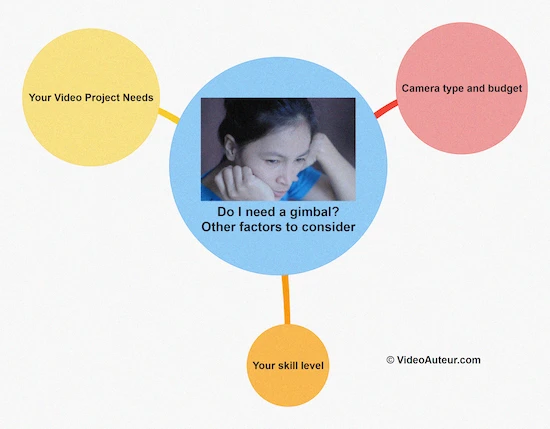
Camera type and budget
Different gimbals have different features and load capacities. So, do some research to find a gimbal that fits your camera and budget.
Some gimbals are made for lighter cameras, like smartphones and action cameras. Others are designed for heavier cameras, like mirrorless cameras and DSLRs.
Your skill level
Are you a newbie when it comes to using a gimbal? If so, consider having a user-friendly gimbal.
It could mean that the gimbal has only the core features, and less of the customization options.
But it will be one that you could easily master and use in the real-world video shoot.
Your Video Project Needs
What sort of videos do you want--or, need--to make?
You'll find the gimbal to be a useful asset,...
- If you see yourself shooting many high-energy dance routines and fast-paced sports highlights. Or
- If you're always on the go and need to quickly capture candid moments--vlogging on the go. Or
- If you simply want to experiment with unconventional or unique camera movements.
Interesting fact: A report by KBV Research indicates that the demand for gimbal stabilizers is growing. This is because there's a growing demand for smooth footage, not just by professional videographers, but by everyday creators.
How to balance a gimbal for beginners?
- Minimize Your Setup: Remove lens caps, hoods, and straps. Use just the camera and a small mic if needed.
- Secure Mounting: Attach your camera firmly to the gimbal's plate, but don't overwind (to avoid damage).
- Balance One Axis at a Time:
- Pitch (Tilt - Up/Down): Adjust so the camera stays level when tilted forward/backward.
- Yaw (Pan - Left/Right): Adjust so the camera stays level when panned side-to-side.
- Roll (Rotation): Adjust so the camera stays level when rolled clockwise/counter-clockwise.
- Goal: The camera should stay level when you move it into any position and let go. - Mark Positions: Use tape or a pen to mark the balanced settings on the gimbal for quick future setup.
Key Beginner Tips:
- Stick with One Lens: If using an interchangeable lens camera, choose your lens before balancing and don't change it without rebalancing.
- Practice Offline: Balance and rehearse before your actual shoot. It takes time to learn.
This focuses only on the direct steps for balancing the gimbal itself, as requested, keeping it simple and actionable for students and self-learners.
It is sensible to prepare the gimbal stabilizer, and practice using it first—before you can use it well, in real-world situations.
An average person simply cannot learn, develop, and refine the needed skills overnight. It takes time…
- Time you need to invest in rehearsing how to prepare and operate a gimbal stabilizer. And...
- Time away from your "real-world" video shoot, or video coverage.
--
Here's how to set up and balance a handheld camera gimbal...
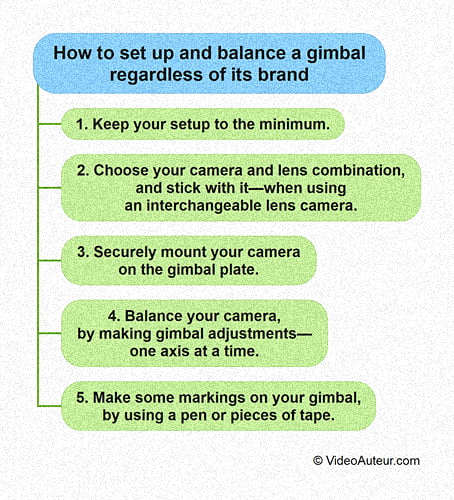
- Keep your setup to the minimum.
- Choose your camera and lens combination and stick with it—when using an interchangeable lens camera.
- Securely mount your camera on the gimbal plate.
- Balance your camera, by making gimbal adjustments—one axis at a time.
- Make some markings on your gimbal, by using a pen or pieces of tape.
Now, let's discuss them one by one...
A quick note...
We're not going to talk about how to set up and balance, specific brands of camera gimbals. Because there's so many. We'll only talk about some key guidelines common to different brands of gimbal stabilizers, that will help you set up and balance a gimbal.
1. Keep your setup to the minimum.
Include just the basic camera itself. Or maybe, the camera and a small external mic mounted on it.
Remove the lens cap, the camera strap, and the lens hood—just like what you do, when setting up a handheld steadicam stabilizer.
2. Choose your camera and lens combination, and stick with it—when using an interchangeable lens camera.
Why?
Because different lenses have different weights.
Let's say you settled for a lens to attach to a mirrorless camera body, or a DSLR camera body. And you set up the gimbal. But then, you replaced that lens on a whim with a different one.
You now have to set up your gimbal again—making the needed adjustments and fine tunings. Which could be a hassle.
Hey! Just letting you know, an "interchangeable-lens camera" is basically a camera that lets you swap out the lens for different ones, not just the one it comes with. Think fancy mirrorless cameras, classic DSLRs, even some cinema cameras!
3. Securely mount your camera on the gimbal plate.
But, make sure not to overwind anything, when doing so. Because...
... You don't want cracks on your camera, or on your gimbal.
4. Balance your camera, by making gimbal adjustments—one axis at a time.
On a 3-axis gimbal, the first axis is where the tilting, or the up and down rotation of the camera happens. This is called the "pitch axis".
The second is where the panning, or the side to side rotation of the camera happens. This is called the "yaw axis".
And the third axis is where the clockwise, or counterclockwise rotation of the camera happens. This is called the "roll axis".
What you want to achieve is this—the camera stays level, even if you move it into whatever position.
5. Make some markings on your gimbal, by using a pen or pieces of tape.
Those marks will serve as your reference points. They'll help you easily and quickly assemble, and disassemble your gimbal.
Do you own, or have access to a specific brand and model, of a camera gimbal? Would you like to know more about setting up and balancing that particular device? Please refer to your brand’s user manual, or any product demo that the brand may offer.
How to use a gimbal - so that it is worth it?
- Use it only when needed: Bring your gimbal only for shots requiring smooth motion (like tracking moving subjects). Don't carry it for every shoot if it's unnecessary.
- Prepare it properly: Balance your gimbal before shooting starts to avoid mid-shoot adjustments and missed moments.
- Balance = Battery Life: A poorly balanced gimbal drains battery fast. Correct balancing makes the motor work efficiently, extending shooting time.
- Combine with other tools: Don't use the gimbal for everything. Use tripods, monopods, sliders, or steady hands for shots where they work better. Choose the best tool for each specific shot.
- Serve the story: Every gimbal shot should have a clear purpose in telling your story. Avoid using it just for "smooth looks" if it doesn't add meaning.
Key Takeaway for Beginners: Make your gimbal worth it by using it strategically for specific smooth-motion shots that enhance your story, preparing it correctly to save battery, and combining it with simpler tools when they do the job better.
Don't overuse it!
Here's some tips to make owning and using a gimbal, really beneficial and enjoyable…
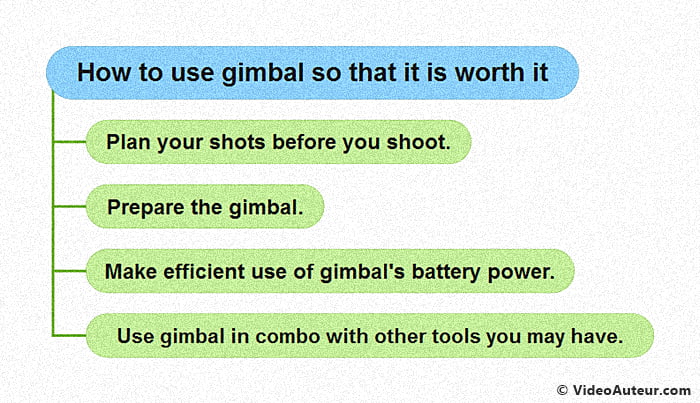
- Plan your shots before you shoot.
- Prepare the gimbal.
- Make efficient use of gimbal's battery power.
- Use gimbal in combo with other tools you may have.
Now, let's discuss them one by one...
Plan your shots before you shoot.
If a particular video project won’t need gimbal shots, then don’t bring a gimbal. Carrying it all the time during the shoot soon gets tiring. And you may accidentally leave it somewhere.
Is there some motivation from the story, to record smooth camera motion? Does the proposed video require you to capture clean tracking shots, of fast-moving subjects? Then, bring and use your gimbal.
Prepare the gimbal.
Filming an event can be crazy. You've got things happening all around you, and the last thing you need is to worry about your gimbal acting up. Constant tweaks and adjustments can slow you way down, and you might miss those golden moments!
A gimbal should be there to make your life easier, not get in the way of capturing that awesome story.
Make efficient use of gimbal's battery power.
You’ll want to use your gimbal as long as possible, during your shoot.
What you don’t want is, when you still have camera movements to do, you can’t do them anymore. Simply because your gimbal ran out of power.
Gimbal’s battery drains faster than it should, when gimbal's motor works so hard. It works so hard, when compensating for a shaking camera, mounted on a poorly balanced gimbal.
So, to save battery power, make sure to set up your gimbal properly, so that its motor works efficiently.
Use gimbal in combo with other tools you may have.
Camera stabilizer devices, and other video production gear, are tools for conveying your thoughts, and expressing your feelings through video.
You may have a gimbal. But, if you also have other stabilizers, one of them may help you better execute needed shots.
A slider, or an improvised dolly, can do things similar to what a gimbal can do. And there could be subtle differences in the effects, that these video stabilizers can give. You’ll learn more about this by practice.
The point is…
… The story or content, and your take on it, will help you decide which tools at your disposal, you’re going to use.
And one day, you may find yourself using production tools, in combination with each other. It’s like combining different ingredients, to cook and serve good food.
--
When not to use a gimbal?
- For Simple, Decent Shots: If you only need stable footage (e.g., talking head, static scene), a tripod, monopod, or steady hand is cheaper and easier. Don't buy/use a gimbal unnecessarily.
- Just for "Smooth Look": Avoid overusing it only for smooth motion if those shots don't add meaning to your story. Just because it's smooth doesn't mean it's good storytelling.
- When Discretion is Key: Large gimbals attract attention. If you're filming in public or need to be low-key (like documentaries), a gimbal might make you too noticeable.
- If Shots Don't Fit the Story: Don't use a gimbal shot if it feels random or doesn't connect to the other shots in your video. Every shot should serve your overall narrative.
In short: Skip the gimbal if basic tools work, you're overusing it for looks, need to be discreet, or the shot doesn't help tell your story.
There are situations where owning a gimbal may not be worth it. And, if you already own one, there are times when it’s not worth using it.

1. When all you want is to shoot or record some decent videos.
If that’s the case, perhaps what you just need is a tripod, a monopod, or a steady pair of hands.
Buying a gimbal might be excessive in your case. It’s better if you invest your money in something else, that will truly serve a clear production purpose.
If you can’t clearly see what you’ll use the gimbal for, maybe you don’t need it… yet.
2. When you’re just after the smooth and pretty look a gimbal can give your shots, so you’re overusing it.
In this case, you already own a gimbal, but you’re mindlessly using it—you’re using it for all your shots.
You’re somehow convinced, that good-looking shots is all you need to show your audience. But that's not the case.
3. When your circumstance demands you to be discreet when shooting.
Let's say you’re using a large motorized gimbal for a big video camera, when shooting documentaries. These tools attract too much attention from people around you. (I like to call it, “the swashbuckler effect”.)
In a controlled studio environment, it doesn’t matter. Everyone in the production team knows, you have to use the bulky gear. It’s in the production plan, and in the shooting script.
But, in uncontrolled environments, you usually have to make yourself less noticeable. Even though people know you’re shooting some video.
4. When you can’t see how a cinematic gimbal shot that you’d love to do, will relate to other shots in the video presentation.
As a video creator, your ultimate goal is to present your human audience a story that resonates with them.
If your smooth gimbal shots contribute nothing to the story, (Wait, you have a story to tell, right? ;-) )… then those shots could appear isolated, or irrelevant to your audience.
A smooth motion shot made with a gimbal, is just one of the many ingredients you put together, to form a coherent presentation.
FAQs: How Does a Gimbal Work? (Beginner-Friendly)
What is the purpose of a gimbal?
What is the purpose of a gimbal?
A gimbal keeps your camera steady, letting you capture smooth, stable videos even when you’re moving. It helps eliminate shaky footage so your shots look more professional.
Why do people use gimbals? / What are the benefits of using a gimbal?
Why do people use gimbals? / What are the benefits of using a gimbal?
People use gimbals to get smooth, cinematic shots. They prevent unwanted shakes, make moving shots easier, and let you be more creative with camera movements, like walking or running alongside your subject.
What's the difference between a gimbal and a stabilizer?
What's the difference between a gimbal and a stabilizer?
A gimbal is a type of stabilizer, but it uses electronic motors and sensors for real-time automatic stabilization.
Other stabilizers (like Steadicam) are mechanical—they rely on balance and manual control.
What is the difference between a 2-axis and 3-axis gimbal?
What is the difference between a 2-axis and 3-axis gimbal?
A 2-axis gimbal stabilizes the tilt and roll directions, while a 3-axis gimbal also stabilizes pan movements.
A 3-axis gimbal offers better stabilization for dynamic shots.
What is the technology behind the gimbal? / What is the principle of a gimbal?
What is the technology behind the gimbal? / What is the principle of a gimbal?
Gimbals use sensors (like gyroscopes), algorithms, and brushless motors to detect and counteract unwanted movements. This keeps your camera level and stable in real time.
Why does a gimbal need a battery?
Why does a gimbal need a battery?
Gimbals use motors and electronic sensors that require power. The battery runs these, allowing the gimbal to constantly adjust and stabilize your camera.
What's the difference between a gimbal and a handheld stabilizer? / Which is better, gimbal or handheld stabilizer?
What's the difference between a gimbal and a handheld stabilizer? / Which is better, gimbal or handheld stabilizer?
Gimbals use motors for automatic stabilization, while handheld stabilizers are purely mechanical and need manual skill. Gimbals generally provide more consistent stability, especially for beginners.
Which is better, a gimbal or a tripod? / Do I need a tripod if I have a gimbal?
Which is better, a gimbal or a tripod? / Do I need a tripod if I have a gimbal?
A tripod keeps the camera completely still—great for static shots. A gimbal stabilizes moving shots.
You might want both to cover all shooting situations: use a tripod for stationary scenes and a gimbal for moving shots.
What to use instead of a gimbal?
What to use instead of a gimbal?
You can use other stabilizers (like Steadicam), camera cages, tripods, monopods, or digital stabilization in editing for certain situations, but nothing matches a gimbal for moving, stabilized shots.
Is a gimbal worth it? / Is buying a gimbal worth it? / Do I really need a gimbal for video?
Is a gimbal worth it? / Is buying a gimbal worth it? / Do I really need a gimbal for video?
A gimbal is worth it if you want smooth, professional-looking footage, especially when moving. For still shots, you may not need one. It’s an excellent tool for creators who want more dynamic video.
How do I balance a gimbal? / How to balance a gimbal for beginners?
How do I balance a gimbal? / How to balance a gimbal for beginners?
To balance a gimbal, mount your camera, then adjust each axis until the camera stays in place without drifting.
Follow your gimbal’s balancing procedure before turning it on for the best results.
Why is it so hard to balance a gimbal? / What happens if a gimbal is not balanced? / How do I know if my gimbal is balanced? / Do you need to perfectly balance a gimbal?
Why is it so hard to balance a gimbal? / What happens if a gimbal is not balanced? / How do I know if my gimbal is balanced? / Do you need to perfectly balance a gimbal?
Balancing takes patience because each axis affects the others.
If not balanced, your gimbal’s motors work harder (using more battery and risking shakes or damage).
The device should hold the camera steady at any angle when balanced.
How to hold a gimbal properly?
How to hold a gimbal properly?
Hold the gimbal by the handle with both hands (if possible), keep your arms relaxed, and your steps smooth and steady to avoid introducing unwanted movement.
How to operate a gimbal? / How to use a gimbal effectively?
How to operate a gimbal? / How to use a gimbal effectively?
Balance your camera, power on the gimbal, select your mode, and use gentle, smooth movements.
Learn the gimbal’s basic controls—practice makes perfect.
How to walk with a gimbal?
How to walk with a gimbal?
Walk heel-to-toe, bend your knees slightly, and try to glide. Move slowly to help the gimbal do its job and keep shots stable.
What is the best mode for a gimbal?
What is the best mode for a gimbal?
“Follow mode” is best for natural movement; “Lock mode” keeps the camera fixed on a direction.
Try both and choose based on your scene.
Can you lock a gimbal?
Can you lock a gimbal?
Yes, many gimbals offer a “lock” mode which keeps the camera pointed in one direction, ignoring accidental movements.
How to take videos with a gimbal?
How to take videos with a gimbal?
Plan your shot, balance the camera, set your gimbal mode, and move smoothly.
Practice panning, following, and tracking shots to get creative footage.
Should you vlog with a gimbal? / Is a gimbal necessary for vlogging?
Should you vlog with a gimbal? / Is a gimbal necessary for vlogging?
A gimbal isn’t essential for vlogging, but it helps if you shoot while walking or want that silky-smooth, cinematic look.
Is a gimbal good for still photos?
Is a gimbal good for still photos?
Gimbals are designed for video, not stills. But they can help you keep the camera steady for slow shutter photos, especially in low light.
Do gimbals help with shaky hands?
Do gimbals help with shaky hands?
Yes! Gimbals are great for compensating for hand shake and make footage much smoother than handheld shooting.
Can you zoom while using a gimbal? / Can you zoom on a gimbal?
Can you zoom while using a gimbal? / Can you zoom on a gimbal?
You can zoom if your camera or phone allows it.
Some gimbals include controls for zooming; otherwise use your camera’s zoom, but rebalance if you’re using a heavy zoom lens that changes weight.
How to focus when using a gimbal?
How to focus when using a gimbal?
Most users set focus to auto, or manually pre-focus before moving.
Some advanced gimbals have focus control wheels, but not all.
Should I turn off lens stabilization (OIS/IBIS) when using a gimbal?
Should I turn off lens stabilization (OIS/IBIS) when using a gimbal?
It depends—some recommend turning them off to prevent competing corrections, while others say leave them on.
Test both to see which gives smoother results for your setup.
Do gimbals fit all cameras?
Do gimbals fit all cameras?
Not all gimbals fit every camera.
Always check the weight and size limits of your gimbal and make sure it’s compatible with your gear.
Which lens is best for a gimbal?
Which lens is best for a gimbal?
Use lightweight, compact lenses. Wide angle lenses are easier to balance and more forgiving with shake.
How to balance a 24-70mm lens on a gimbal?
How to balance a 24-70mm lens on a gimbal?
Mount the camera with lens at the focal length you plan to shoot, then follow balancing steps carefully. You may need gimbal-specific counterweights for heavier lenses.
Do iPhones need a gimbal?
Do iPhones need a gimbal?
iPhones already have decent built-in stabilization, but a gimbal brings video to cinematic level—especially if you move the camera a lot.
Is a gimbal like a selfie stick?
Is a gimbal like a selfie stick?
No—a selfie stick only extends your phone, while a gimbal stabilizes it using motors for shake-free shots. Some gimbals have selfie stick features too.
What are the disadvantages of a gimbal?
What are the disadvantages of a gimbal?
Gimbals require batteries, can be bulky, may need frequent rebalancing, have a learning curve, and aren’t ergonomic for long use.
They can also be expensive.
What should you not do with a gimbal?
What should you not do with a gimbal?
- Don’t overload it, drop it, or use it without balancing.
- Avoid using in rain unless it’s waterproof.
- Keep it away from extreme temperatures to protect the motors.
Why does my gimbal go into sleep mode?
Why does my gimbal go into sleep mode?
This usually happens to prevent battery drain, overheating, or if it senses a balance issue.
Check your setup if this occurs often.
How to make a gimbal stable?
How to make a gimbal stable?
Always balance your camera first, use fully charged batteries, and move smoothly. Update firmware for best performance.
How long should a gimbal last?
How long should a gimbal last?
With normal use, a good gimbal should last several years.
Battery life per charge varies (usually a few hours) and motors can wear out over time.
Why is it called a gimbal? (Etymology)
Why is it called a gimbal? (Etymology)
The term comes from the Greek and Latin roots for “double ring” or “ring.” Gimbals have been used since ancient times for stabilizing objects like compasses on ships.
Conclusion: How does a gimbal work?
A gimbal is more than just a gadget—it’s a transformative tool for videographers seeking to elevate their craft. By leveraging its 3-axis stabilization, motors, and sensors, a gimbal neutralizes unwanted shakes and empowers creators to execute dynamic, cinematic shots with ease.
Whether you’re a vlogger capturing life on the go, a professional filming high-energy action, or a hobbyist experimenting with creative storytelling, a gimbal offers versatility and polish to your work.
However, its value depends on your needs: while it excels in fast-paced or motion-heavy scenarios, it’s not always the answer for static or discreet shoots.
As video technology evolves, so do the possibilities for innovation. So, ask yourself: How can a gimbal enhance your unique storytelling style—and when might simpler tools serve your vision better?
See also a camera stabilizer similar to the gimbal...