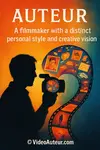- Video Production
- Video Making Tips for Beginners
- What is digital video production
What Is Digital Video Production? From Concept to Shareable Videos
What is digital video production and how it has revolutionized the way we create and share content?
Key Takeaways: What is digital video production?
- Digital video production is accessible storytelling. At its heart, it's about using digital tools (like smartphones and free software) to share ideas, stories, or messages. You don't need a big budget or Hollywood gear to start—your creativity and a basic device are enough.
- The process follows three clear stages. Every video, from a short TikTok to a documentary, is built on Planning (Pre-Production), Filming (Production), and Editing (Post-Production). Focusing on one stage at a time makes the entire process manageable.
- Digital is the ideal starting point for beginners. Unlike analog film or video, digital is affordable, forgiving, and flexible. You can shoot freely, experiment without damaging original files, get instant feedback, and share your work globally in seconds.
- Your story matters more than your equipment. While good lighting and audio are important, a compelling narrative is what truly connects with viewers. Start with the story you want to tell, then use the tools you have to tell it.
- Common beginner challenges have simple solutions. Technical overwhelm, limited budgets, and creative blocks are normal. Overcome them by starting small, using free resources and DIY hacks, embracing imperfection, and remembering that "done is better than perfect."
- Distribution starts simple. Don't try to be everywhere at once. Choose one or two platforms where your target audience spends time (like YouTube for tutorials or TikTok for short clips), optimize with clear titles, and share your video as a link, not a large file attachment.
- Modern trends are tools, not rules. Short-form vertical videos, live streaming, and AI-powered editing tools are shaping the future. Experiment with trends that excite you (like using a free AI editor for captions), but always prioritize your authentic voice and the story you want to tell.
Picture yourself sitting in a dimly lit room, your laptop screen glowing as you watch an inspiring video that went viral. The video was shot with just a smartphone and has over a million views.
 What is digital video production? It’s simpler than you think. :-)
What is digital video production? It’s simpler than you think. :-)What you find impressive, beyond the video's viral success, is how accessible it was to create and share.
That’s the beauty of digital video production – it gives you the tools to tell stories, connect with viewers, and make an impact. It empowers individuals to become filmmakers and share their unique perspectives with the world.
So, what is digital video production exactly? If you’re a student or self-learner just starting out, the term might feel a little daunting. Don’t worry—it’s simpler than you think, and by the end of this guide, you’ll not only understand how it works but also why it’s perfect for beginners like you.
We’ll walk you through everything: how digital video differs from old-school film, the creative paths you can explore, and even how to share your first project with the world.
Ready to turn that curiosity into confidence? Let’s dive in!
What is digital video production?
Digital video production is the process of creating videos using digital tools (like cameras, phones, and editing software) to capture images and sound, and then editing them together to tell a story or share a message.
Key points for beginners:
- It's about storytelling: The core goal is sharing ideas, feelings, or stories visually.
- It uses digital tools: This means accessible technology like smartphones, laptops, and free/affordable software.
- It happens in stages:
- Planning (Pre-Production): Coming up with your idea and getting ready to film.
- Filming (Production): Capturing your video and audio footage.
- Editing (Post-Production): Putting the pieces together, adding music/effects, and finishing your video. - It's accessible: You don't need fancy equipment to start; focus on your message.
Think of it like: Using digital cameras and computers instead of brushes and paint to create your visual story, or like gathering ingredients (ideas), preparing them (filming), and mixing them together (editing) to make your final video "dish."
Digital video production is the steps you take to capture images and sounds and turn them into videos using digital technology -- things like digital cameras, computers, and editing software.
These videos can be anything from short clips for social media to full-length movies.
 What is digital video production?
What is digital video production?When you boil it down, digital video production is the art of telling stories through visuals using digital tools.
What's particularly exciting is that it's become more accessible than ever with so many affordable options available.
A Creative Process, Like Painting
Think of digital video production like painting. Instead of brushes, paint, and canvas, you use cameras, lenses, microphones, and editing software to bring your vision to life.
 What is digital video production like?
What is digital video production like?When you paint something, you start with a mood or concept. Then, you go through the creative steps of turning it into a painting.
The same is true for creating a digital video:
- Concept and Planning (also called Pre-Production): You begin with an idea and plan how to bring it to life. This stage includes brainstorming, scripting, and preparing for the shoot.
- Recording (also called Production): Now, it’s time to capture your visuals and sounds. Paying close attention to lighting and audio quality helps ensure a polished final product.
- Editing and Finalizing (also called Post-Production): You select the best footage, piece everything together, and enhance it with music, titles, and special effects before sharing it with the world.
Digital Video Production: My Deeper Personal Take
I break down "video," "digital," and "production" in the simplest way possible...
"Video"
I think of it as the heart or message of what I share -- not just as the camera or the file.
To me, it's the stories, feelings or ideas I want to connect with the viewers. It's the content.
If it matters to me—and to my viewers—it’s worth turning into a video!
"Digital"
Sounds like a fancy word to me, but it just means tools that make creating videos easier.
Like using my phone to shoot a video, editing it on a laptop, and sharing it online.
It's like a friend who helps me tweak, play, and polish my video until it feels just right.
"Production"
This sounds big to me as well. But really, it's just making something.
Like making a vegetable salad -- which I love: gather ingredients (plan ideas), chop and prep (shoot footage), and mix them together (edit).
If I'm putting together a video, I'm producing!
--
So, to me, digital video production is less about fancy tools and more about what I want to say—using visuals and sounds to share stories that matter.
What is the difference between analog and digital video: Why We’ve Switched (And Why You’ll Love It)
- The Core Difference:
- Analog: Records images/sound as continuous physical signals (like magnetic patterns on tape). These degrade over time and with copying, like a painting fading.
- Digital: Records images/sound as discrete pieces of digital code (1s and 0s). This code stays perfect through copying, editing, and sharing. - Why We Switched to Digital (And Why You'll Love It as a Beginner):
- No Quality Loss When Copying: Make endless copies without them getting fuzzy (unlike photocopies of photocopies with analog tapes).
- Edit Without Fear: Trim, adjust, and experiment without damaging the original file. Mistakes are easy to undo!
- Share Instantly: Upload to YouTube, text a link, or share files wirelessly in seconds. No more mailing tapes!
- Files Last Longer: Digital files stay pristine on hard drives, SD cards, or cloud storage for decades (just protect the storage device). Tapes warp and degrade.
- Works Seamlessly: Digital files play perfectly with modern editing software, social media, and even AI tools – essential for learning and creating today.
In short: Digital video uses perfect, copyable code (1s/0s) instead of fragile physical signals. This makes it cheaper, faster, easier to edit, simpler to share, and much more forgiving for beginners learning video production.
You can focus on creating, not fighting technology!
Before digital video became the norm, creators (including me) relied on analog video. Remember those grainy VHS tapes and camcorders the size of toasters?
 Some VHS tapes that I still have.
Some VHS tapes that I still have.So, what’s the difference?
- Analog video works like a painter’s brushstroke: it records images and sound as continuous physical signals. (Think magnetic patterns on tape.) Over time, these signals degrade — like a painting fading in sunlight. Tapes get fuzzy and copies lose detail with every generation.
 A close-up shot of the exposed magnetic tape of a VHS videocassette.
A close-up shot of the exposed magnetic tape of a VHS videocassette.- Digital video, on the other hand, is like building with LEGO blocks. It breaks down images and sound into tiny pieces of digital code (ones and zeros). This code stays crisp no matter how many times you copy, edit, or share it—as long as you don’t hit “delete” by accident! And files don't get corrupted by computer viruses.
 Did you know? Every video you watch is made of 1s and 0s! This binary code is like the secret language computers use to store colors, sounds, and motion. Think of it as the tiny building blocks that come together to create your favorite videos!
Did you know? Every video you watch is made of 1s and 0s! This binary code is like the secret language computers use to store colors, sounds, and motion. Think of it as the tiny building blocks that come together to create your favorite videos!Why Digital Video Wins for Beginners (And Most Pros)
Here’s why digital video is the go-to for learners and modern creators:
- No More “Generation Loss”
- Edit Without Panic
- Share in Seconds, Not Days
- Durability That Doesn’t Fade
- Play Nice With Modern Tools
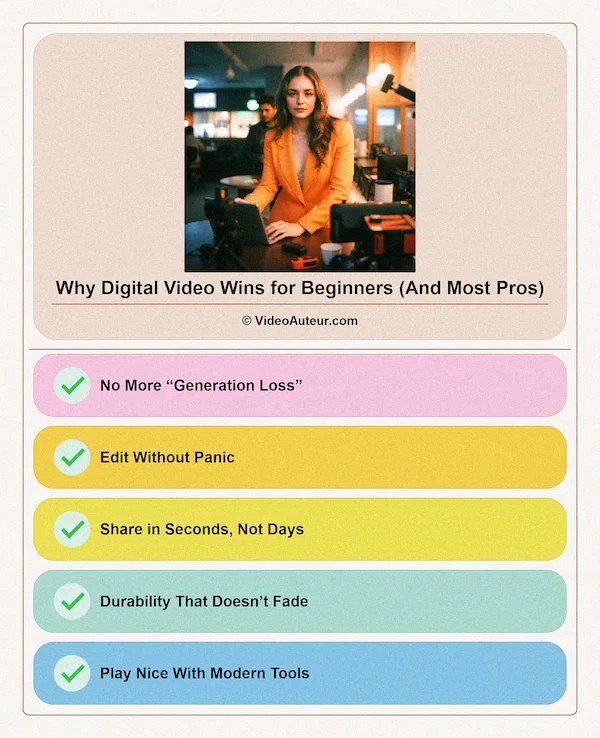 What is digital video production: An infographic showing why digital video wins for newbies and experienced video creators.
What is digital video production: An infographic showing why digital video wins for newbies and experienced video creators.--
- No More “Generation Loss”: Have you tried making a photocopy of a photocopy? If so, you know about the loss of quality. The same is true for analog video. But with digital, you can duplicate files endlessly and your copy looks identical to the original.
- Edit Without Panic: You can let go of the fear of making mistakes when you edit digitally. You can trim clips, adjust sound levels, and tweak colors without worrying about the original files because they stay safe and sound. (I remember editing with VHS tapes. Just rewinding and fast-forwarding to find key moments already degraded the tape. The final edit—on another VHS—always had noticeable quality loss.)
- Share in Seconds, Not Days: Back then, we had to physically send an analog video to its recipient. Someone had to travel to deliver the VHS tape. Now with digital, simply upload to YouTube, text a link, or share the file wirelessly to nearby devices via Bluetooth and Wi-fi.
- Durability That Doesn’t Fade: Analog tapes warp in heat, collect dust and mold, and the data stored in them can become unusable. However, digital files can stay pristine on your hard drive, SD card, or cloud storage for decades. Just take care of your storage devices — SD cards can corrode from moisture, and external hard drives (especially their cables) are fragile.
- Play Nice With Modern Tools: Digital video works seamlessly with editing software, social media platforms, and AI tools. (Some editing apps and programs already have some built-in AI functionality. And even some newer Sony mirrorless cameras have AI power in them already! They make the creators' jobs easier.) Analog tech, however, can’t keep up with these perks.
--
This video illustrates "generation loss" and "shaky copies".

--
Does Analog Video Still Matter?
Analog has its charm (vinyl records made a comeback, right?). Some artists still use it for its nostalgic “warmth” or imperfections.
But for beginners and majority of video creators, digital is the clear winner: it’s cheaper, faster, and far more forgiving.
Digital video removes the friction. You get to focus on creating—not worrying about scratched tapes or shaky copies.
Film vs Digital Video: Why Most Beginners Start with Digital
Beginners start with digital video because it's affordable, forgiving, and flexible.
You can shoot freely without worrying about expensive film costs, instantly review your footage, experiment without penalty, edit easily on basic devices, and share your work online immediately.
Here's why this is the perfect start for you:
- Low Cost: Use your phone or a cheap camera. No film rolls or lab fees.
- Fearless Practice: Shoot tons of takes, delete mistakes, and learn by doing.
- Instant Feedback: See your results right away to adjust and improve.
- Easy Editing: Cut, rearrange, and enhance clips on your laptop or phone.
- Quick Sharing: Upload finished videos directly to platforms like YouTube or TikTok.
In short: Digital removes the expensive, technical hurdles of film, letting you focus purely on learning storytelling and filmmaking skills right now.
Let’s start with this simple truth: You no longer need film to be a filmmaker.
For over a century, movies relied on film—celluloid strips coated with light-sensitive chemicals. It’s like painting with light—each scene is permanently imprinted onto the reel, frame by frame.
While film has a timeless, romantic charm (and some directors still swear by it), digital video has become the default for most creators—especially beginners. Here’s why.
What is the difference between film and digital video?
Film

- Feels like: Using film feels like writing a handwritten letter. Once the ink dries, changes are messy (or impossible).
- Pros: Unique texture, rich colors, and a nostalgic “magic” that purists adore.
- Cons: Expensive film rolls, lab processing costs, no instant playback, and limited editing flexibility.
Digital Video
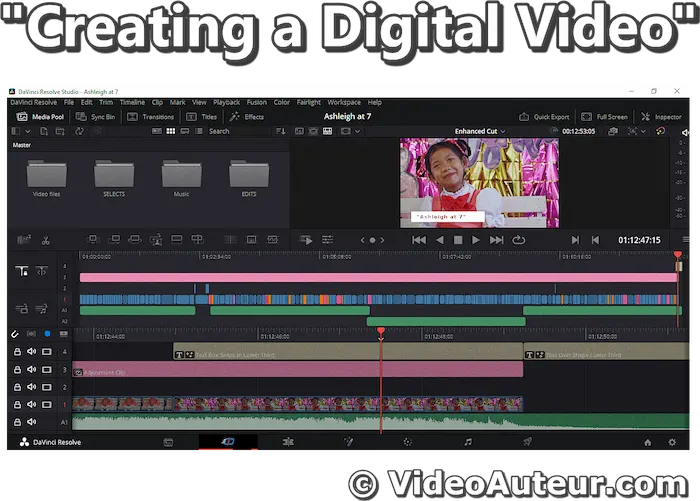 What is digital video production: An image of how a digital video is edited and produced.
What is digital video production: An image of how a digital video is edited and produced.- Feels like: Using digital video feels like writing in a Google Doc. Edit, undo, and share with ease.
- Pros: Affordable, instant playback, endless editing freedom, and files that don’t degrade.
Why Digital Video Wins for New Creators
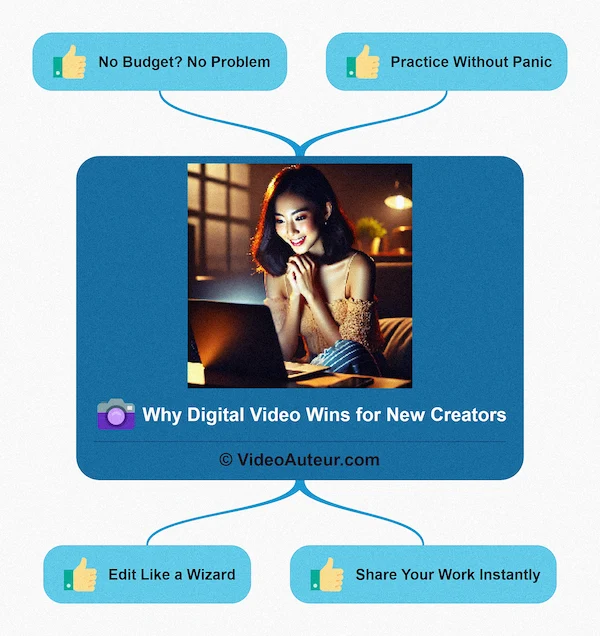 What is digital video production: An infographic showing why digital video wins for new creators.
What is digital video production: An infographic showing why digital video wins for new creators.- No Budget? No Problem: Film costs add up fast: rolls, processing, scanning. With digital, your phone or a basic camera is all you need to start.
- Practice Without Panic: Film forces you to “get it right” on the first take. Digital lets you shoot 10 takes, delete the bloopers, and experiment fearlessly.
- Edit Like a Wizard: Cutting film means physical splicing. Digital editing? Drag clips, add music, tweak colors—all on your laptop or even your phone.
This is "physical splicing" in film editing...

You don't do this anymore when editing videos digitally.
- Share Your Work Instantly: Film requires physical copies or expensive transfers to digitize. With digital, upload to YouTube or TikTok straight from your computer or smartphone.
Is Film Dead?
Not quite! Film is like vinyl records: loved for its warmth and imperfections. Directors like Christopher Nolan use it for its dreamy, textured look.
Some creators even add “film grain” filters to digital videos to mimic that vintage vibe.
I love the look and feel of the texture I see on these images, so I sometimes add subtle film grain to my digital images and videos when editing.
Here's a digital image of my daughter without film grain...

--
Now, here's that same image but with subtle film grain.

There are already so many bland, sterile-looking images and videos everywhere!
To me, the film look feels natural and authentic—like a person with character, imperfect yet fascinating.
But here’s the catch: Film is like learning to drive a manual car. It’s rewarding but requires patience, money, and precision. For beginners, digital lets you focus on storytelling instead of worrying about ruined reels or darkroom disasters.
In Short: Start Simple, Stay Inspired
Digital video removes the roadblocks. You can focus on crafting stories, mastering lighting, or nailing the perfect shot—without the stress of “wasting film” or waiting days to see your results.
Think of it this way: Great filmmakers aren’t defined by their tools. They’re defined by their ideas and execution. Digital gives you the freedom to bring ideas to life.
What are the advantages of digital video?
Digital Video: Key Advantages for Beginners
- Affordable: Use smartphones, budget cameras, and free/low-cost editing software (like DaVinci Resolve). No expensive film or processing labs needed.
- Flexible: Review shots instantly, re-shoot easily, and edit non-linearly (cut, tweak, add effects) without damaging your original files. Experiment without pressure!
- Portable: Lightweight gear (cameras, mics) fits in a backpack. Shoot anywhere – park, home, classroom – no heavy film reels or studio required.
- Durable and Easy to Store: Digital files don't degrade like film or tape. Store safely on SD cards, hard drives, or cloud services (Google Drive), and make endless perfect backups.
- Effortless Sharing: Upload finished videos directly to YouTube, Instagram, TikTok, etc., or share via cloud links. Reach your audience instantly.
- Long-Lasting Quality: Digital files look just as sharp and vibrant every time you play them, unlike older analog formats.
- Creative Freedom: Experiment freely with transitions, music, colors, and effects in editing. Learn and grow with each project without fear.
In short: Digital video is budget-friendly, forgiving, portable, safe, easy to share, high-quality, and perfect for learning and experimenting as a beginner.
Starting to learn how to make creative videos? You'll be glad to know that going through this process of digital video production is like having a friendly, forgiving mentor by your side.
Why?
Because digital video affords you the kind of creativity that’s accessible, flexible, and kind to your wallet.
That's far from traditional film production -- which requires the use of bulky equipment, expensive film rolls, and hours and hours of manual labor.
So, let’s walk through some of the biggest perks that make digital video production a game-changer for beginners:
- Affordability
- Flexibility
- Portability
- Durability and Storage
- Effortless Sharing
- Quality That Lasts
- Creative Freedom
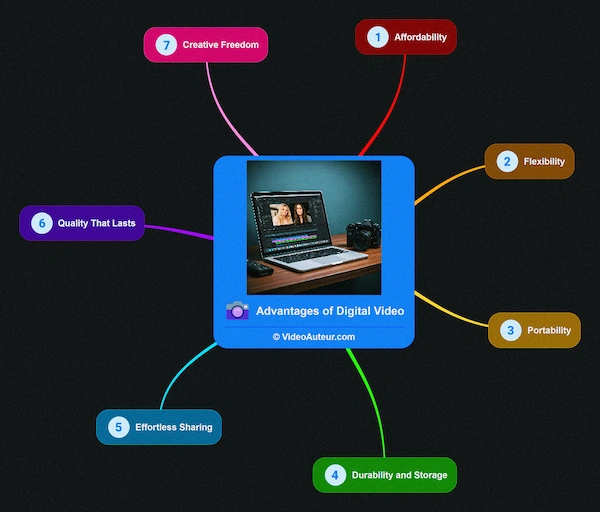 What is digital video production: Advantages of digital format of video
What is digital video production: Advantages of digital format of video1. Affordability: Begin Modestly, Aspire Greatly
Creating a digital video doesn’t require a Hollywood-level budget.
With digital cameras, smartphones, and free or low-cost editing software -- like DaVinci Resolve (my favorite) -- you can create high-quality videos without spending so much. You can even edit on your phone using smartphone apps!
So, you don't need pricey film stock or specialized labs to develop footage. Your creativity is your only limit.
 Nowadays, many are shooting videos with their phones. They tend to shoot vertically because it's the default way to hold a phone. They usually upload their vertical videos to Instagram and TikTok. Others share them to YouTube as Shorts, and to Facebook as Reels.
Nowadays, many are shooting videos with their phones. They tend to shoot vertically because it's the default way to hold a phone. They usually upload their vertical videos to Instagram and TikTok. Others share them to YouTube as Shorts, and to Facebook as Reels.2. Flexibility: Experiment Freely, Fix Mistakes
Digital video relieves you of the pressure to get a shot 'perfect' on the first try.
(And why would you want it to be perfect? Just shoot and practice! :-) )
You can review your shot immediately -- and check if your mic was working properly. You can reshoot if you're not happy with your first take.
Later, you can edit non-linearly — jump around your timeline, delete bloopers, tweak colors, and add effects — all without ruining the original digital file.
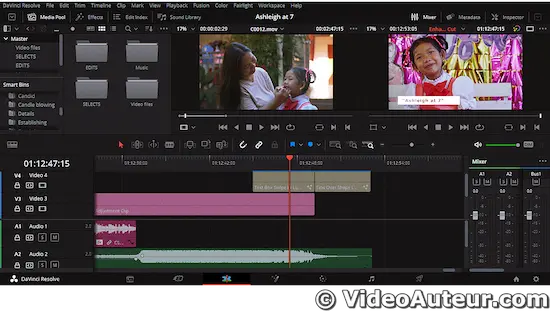
Video editing software and smartphone apps make this process as simple as dropping and dragging clips.
3. Portability: Create Anywhere, Anytime
Digital gear is lightweight and compact.
See those small but powerful mirrorless cameras?
 A mirrorless camera that I own.
A mirrorless camera that I own.Even microphones are getting smaller!
 My portable mini wireless microphone system (receiver + transmitter).
My portable mini wireless microphone system (receiver + transmitter).A camera, a tripod, and a microphone can fit into a backpack, letting you shoot in a park, a classroom, or your living room.
You don't have to haul heavy film reels or wait for "ideal" studio conditions. The world becomes your filming location.
4. Durability and Storage: Keep Your Work Safe
Physical film can scratch, fade, or get lost. Digital files, however, stay intact. (Unless, of course, if you delete them!)
You can store footage on SD cards, hard drives, or cloud services like Google Drive, and replicate copies endlessly without losing quality.
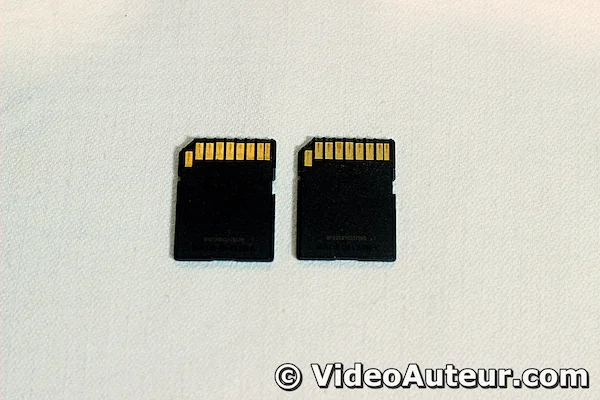 SD memory cards for storing and transferring digital files.
SD memory cards for storing and transferring digital files.Create as many backups as you want.
 Store your digital files and backups safely with external hard drives.
Store your digital files and backups safely with external hard drives.Before editing, I always back up the original files onto an external hard drive.
I do so because I want to ensure I still have files to use if something unexpected happens to the computer I use for editing. (I hope not!)
5. Effortless Sharing: Your Audience Is a Click Away
Once your video is ready, sharing it is as easy as uploading to YouTube, Instagram, or TikTok.
Need to give your video to someone far from you? Upload that video to Google Drive and share the link.
Digital video dissolves barriers, letting your work reach global audiences in minutes.
6. Quality That Lasts
Digital formats maintain sharpness and color consistency over time.
On the other hand, analog tapes degrade with each playback.
What this means to you is that your digital file will look just as vibrant on its 100th viewing as it did on the first.
7. Creative Freedom: Play, Learn, Grow
Digital tools empower you to experiment without fear.
For example, you can add transitions, overlay music, and adjust lighting in post-production. You're free to do those things because you know your original digital files won’t be damaged.
So, every project you undertake becomes an opportunity for you to refine your skills and discover your unique style.
In Short: Digital Video Empowers You
Whether you’re a student, a hobbyist, or someone simply curious about storytelling, digital video production removes the intimidation factor.
It’s affordable, forgiving, and designed to grow with you.
According to a survey conducted by Statista, there were over 303 million digital content creators worldwide. This statistic demonstrates that many video creators are exclusively leveraging digital tools and platforms.
What are the types of digital video: Finding Your Creative Lane
The 7 Key Types of Digital Video (By Purpose):
- Documentary: Real-life stories, interviews, raw moments.
Example: A mini-doc about your town's history. - Narrative: Scripted stories with characters and plots.
Example: A short film about friendship. - Commercial/Promotional: Ads, product demos, brand stories.
Example: A 30-second TikTok ad for handmade jewelry. - Music Video: Visuals created to accompany a song.
Example: A lyric video for your band's new single. - Vlog (Video Blog): Personal diary or commentary.
Example: A travel vlog about your backpacking trip. - Educational: Tutorials, how-tos, online courses.
Example: A YouTube series teaching graphic design. - Animation: Cartoons, motion graphics, explainer videos.
Example: A 2D animated short about climate change.
Why this helps you as a beginner:
- Find Your Starting Point: See which type matches your interests (storytelling? teaching? sharing experiences?).
- Focus Your Learning: Knowing the type helps you find the right tutorials and techniques.
- Set Clear Goals: Understand what kind of video you're aiming to create from the start.
Remember: Don't worry about fancy equipment or super high resolutions yet. Start with the type that excites you most and tells the story you want to share. Your passion is the most important tool!
Digital video is like a toolbox—there’s a tool for every job, and no single type fits all. (Don't let others tell you otherwise!)
Whether you’re telling stories, teaching skills, or promoting a brand, understanding the different types of digital video helps you pick the right one for your goals.
Let me break it down in a way that’s easy to digest:
- By Purpose
- By Resolution
- Formats for Every Need
By Purpose: What Story Are You Telling?
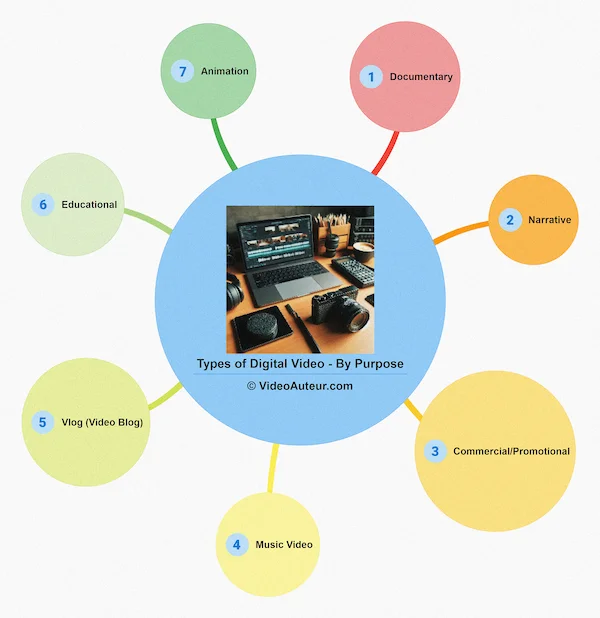 What is digital video production: Mind map of the types of digital video by purpose or story
What is digital video production: Mind map of the types of digital video by purpose or story--
Documentary
- Think: Real-life stories, interviews, and raw moments.
- Example: A mini-doc about your town’s history or a day in the life of a local artist.
- Perfect for: Truth-tellers and curious minds.
Narrative
- Think: Scripted stories with characters, plots, and emotions.
- Example: A short film about a friendship or a suspenseful thriller.
- Perfect for: Storytellers who love fiction.
Commercial/Promotional
- Think: Ads, product demos, or brand stories.
- Example: A 30-second TikTok ad for handmade jewelry.
- Perfect for: Entrepreneurs and marketers.
Music Video
- Think: Visuals that dance to the beat of a song.
- Example: A lyric video for your band’s new single.
- Perfect for: Musicians and visual artists.
Vlog (Video Blog)
- Think: A personal diary or commentary shared with the world.
- Example: A travel vlog about your backpacking trip.
- Perfect for: Authentic voices who love sharing experiences.
Educational
- Think: Tutorials, how-tos, or online courses.
- Example: A YouTube series teaching graphic design basics.
- Perfect for: Teachers and lifelong learners.
Animation
- Think: Cartoons, motion graphics, or explainer videos.
- Example: A 2D animated short about climate change.
- Perfect for: Artists who love bringing ideas to life frame by frame.
By Resolution: How Sharp Is Your Image?
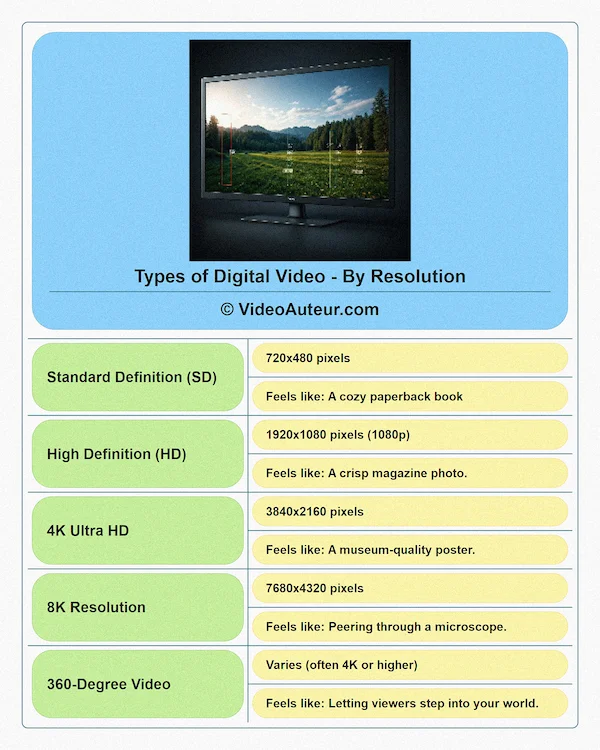 What is digital video production: An infographic showing the types of digital video by resolution
What is digital video production: An infographic showing the types of digital video by resolutionResolution refers to the number of pixels in your video—the higher the number, the crisper the details. Here’s a quick guide:
Standard Definition (SD)
- Resolution: 720x480 pixels.
- Feels like: A cozy paperback book—nostalgic but a bit fuzzy.
- Best for: Retro projects or platforms where file size matters (like older devices).
High Definition (HD)
- Resolution: 1920x1080 pixels (1080p).
- Feels like: A crisp magazine photo.
- Best for: Most online content (YouTube, Instagram, TikTok).
4K Ultra HD
- Resolution: 3840x2160 pixels.
- Feels like: A museum-quality poster.
- Best for: Professional projects, cinematic shots, or future-proofing your work.
8K Resolution
- Resolution: 7680x4320 pixels.
- Feels like: Peering through a microscope.
- Best for: High-end productions (think IMAX documentaries or high-budget films).
360-Degree Video
- Resolution: Varies (often 4K or higher).
- Feels like: Letting viewers step into your world.
- Best for: Virtual tours, immersive experiences, or interactive storytelling.
Digital Video Formats for Every Need
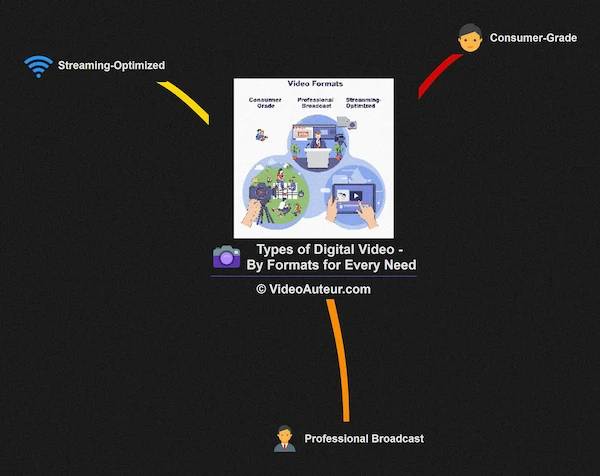 What is digital video production: Mind map of the types of digital video by formats for every need
What is digital video production: Mind map of the types of digital video by formats for every need- Consumer-Grade: Smartphone videos (1080p or 4K) form the backbone of user-generated content. Perfect for beginners!
- Professional Broadcast: Uses high bitrates and codecs like ProRes or RAW for cinema-quality depth.
- Streaming-Optimized: Compressed formats (like MP4 or H.264) crafted for YouTube, Netflix, or TikTok.
Why Does This Matter to You?
Knowing these types helps you:
- Focus your learning: If you love storytelling, dive into narrative or documentaries.
- Pick the right tools: No need for an 8K camera if you’re making TikTok vlogs!
- Connect with your audience: A corporate video needs a different tone than a music video.
In Short: Begin with a Spark, Let Your Vision Soar
Don’t get overwhelmed by the options. Start with what excites you—whether it’s a smartphone vlog or a passion project documentary. Digital video is forgiving, flexible, and always ready for your next idea.
Remember: Great videos aren’t defined by their resolution or budget. They’re defined by the heart you put into them.
What are examples of digital video: Seeing the Big Picture
Three common examples of digital video you see everywhere are:
- Educational Tutorials: Step-by-step videos teaching skills, like cooking demos on YouTube or DIY repair guides.
- Marketing Content: Videos businesses use to connect, like brand story ads, product showcases on TikTok, or software webinars.
- User-Generated Content (UGC): Raw, personal videos made by individuals, like phone vlogs, travel clips, or social media challenge videos.
Whether you’ve picked up your phone to shoot a quick clip, or watched a polished ad online, you’ve already interacted with digital video.
Here are three common types you’ve probably seen (or even created!):
- Educational Tutorials
- Marketing Content
- User-Generated Content
 What is digital video production: Examples of digital video
What is digital video production: Examples of digital video1. Educational Tutorials: Learning Made Visual
Let's say you want to learn how to cook an easy vegetable soup, fix a leaky faucet, or add film grain to a digital video. Where would you probably go? Video tutorials, right?
Those instructive clips break down skills or concepts into bite-sized, visual steps.
- Examples in action: A YouTube chef demonstrating knife techniques, or a makeup artist sharing a “no-makeup makeup” tutorial on Instagram.
- Behind the scenes: These videos often start with careful planning—scripting key points, filming close-ups of hands or screens, and editing out mistakes. The goal? Clarity and simplicity, so viewers walk away feeling empowered, not overwhelmed.
A sample educational video tutorial.

2. Marketing Content: Stories That Sell, Without Feeling “Salesy”
Businesses, nonprofits, and creators use video to connect with audiences in meaningful ways. (That's a favorite word of mine: "meaningful".)
Instead of loud, pushy ads, think of storytelling that resonates.
- Examples in action: A short film-style video about a coffee brand’s ethical farming practices, a 30-second TikTok ad showcasing a new skincare product, or a webinar demo for a software tool.
- Behind the scenes: Marketing videos often blend strategy and creativity. Teams brainstorm hooks (like a problem the viewer relates to), film eye-catching visuals (think slow-motion coffee pours or smiling customers), and edit to match upbeat music or voiceovers. The magic lies in balancing information with emotion--and I believe that's a key principle!
A sample marketing video content.

3. User-Generated Content (UGC): Authenticity Rules
Now, this one’s all about you—or anyone with a smartphone and an idea.
UGC is raw, personal, and often delightfully unpolished. It’s the heartbeat of platforms like Instagram and TikTok.
- Examples in action: A college student’s dorm-room vlog about exam stress, a traveler’s shaky-but-charming GoPro footage of a hiking trip, or a dance challenge video filmed in a backyard.
- Behind the scenes: Yes, UGC feels spontaneous. But even quick videos involve some production—choosing an angle, adjusting lighting (hello, window selfies!), or adding captions in editing apps. The charm? It’s real, relatable, and human--and I believe that's the key!
A sample user-generated video content.

Why These Examples Matter
At first glance, these types of videos might seem totally different, especially if you're used to watching Hollywood movies. But guess what? They all follow the same basic principles of digital video production: planning, capturing, and editing to share a message.
Whether it’s a CEO investing in a high-end brand video, or a teen posting a meme clip, the process is rooted in creativity and intention.
So, next time you scroll through your feed, or watch a how-to guide, pause and think: “I could make something like this.” Because you really can!
Gentle reminder: Every video you see—no matter how simple or slick—started with someone hitting “record.”
Now, it's your turn! 😊
What are the challenges faced while making a video and how to tackle them
- Technical Overwhelm (Too much to learn):
- Tackle It: Start small (learn one skill per project), use free resources (YouTube, DaVinci Resolve), embrace imperfection (progress over perfection). - Storytelling (How to tell a good story):
- Tackle It: Simplify your core message, study videos you admire, start with a basic script/outline (problem -> solution -> call to action). - Limited Budget/No Expensive Gear:
- Tackle It: Use your smartphone (great quality!), leverage natural light, try free editing apps (CapCut, iMovie), use DIY hacks (lamp + sheet for lighting), borrow/rent gear before buying. - Storage & Computer Power (Handling large files):
- Tackle It: Delete unusable clips immediately, use external hard drives, shoot in 1080p instead of 4K if needed (works fine online). - Standing Out (Competition):
- Tackle It: Focus on a specific niche topic, let your personality show (be authentic), collaborate with others. - Creative Blocks (Stuck in a rut):
- Tackle It: Step away and take a walk, set creative constraints (e.g., "film only on phone"), revisit old unfinished projects.
Key Beginner Mantra: Done is better than perfect. Everyone starts somewhere – keep experimenting!
Let’s be honest: Creating videos can feel overwhelming at first. Even seasoned creators face hurdles!
But here’s the good news: Every challenge has a solution, and you’re not alone.
Below, we’ll walk through common struggles beginners face—and practical ways to overcome them.
- “There’s So Much to Learn!” (technical overwhelm)
- “How Do I Tell a Good Story?" (storytelling)
- “I Don’t Have Expensive Gear!” (budget)
- “My Computer Can’t Handle Large Files!” (storage)
- “How Do I Stand Out in a Crowded Space?” (competition)
- “I’m Stuck in a Creative Rut!” (creative blocks)
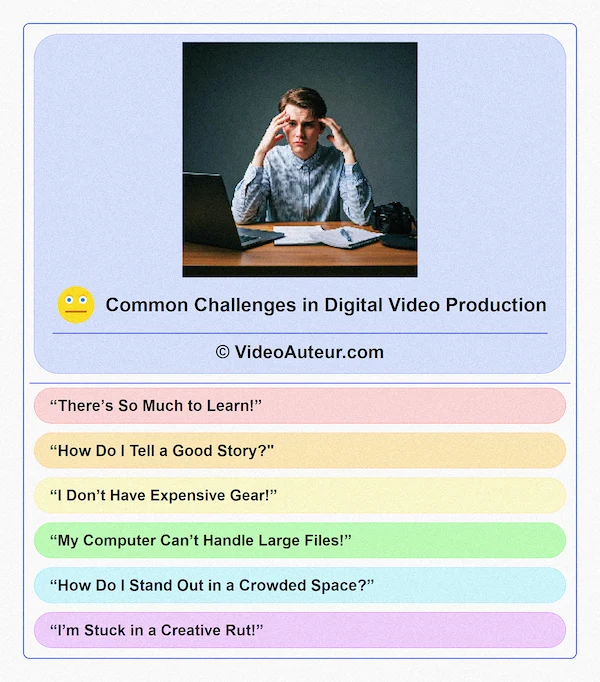 What is digital video production: How hard is it to do?
What is digital video production: How hard is it to do?1. “There’s So Much to Learn!”
The Challenge: From editing software to lighting setups, digital video production involves a lot of moving parts. It’s easy to feel buried under terms like “frame rates,” “color grading,” or “bitrate.”
How to Tackle This:
- Start small: You don’t need to master everything at once. Learn one tool or skill per project. For example, focus on editing basics before diving into advanced effects.
- Lean on free resources: YouTube tutorials, free courses, and apps like DaVinci Resolve (a free editing software) are goldmines for beginners.
- Embrace imperfection: Your first video won’t be flawless—and that’s okay. Progress, not perfection, is the goal.
2. “How Do I Tell a Good Story?”
The Challenge: Great videos aren’t just about fancy visuals—they need a clear, engaging narrative. But storytelling can feel abstract, especially if you’re new to creative work. (In fact, try asking even someone who already shoots videos about what story is. They might just give you a blank stare!)
How to Tackle This:
- Simplify your message: Ask yourself: What’s the one thing I want viewers to remember? Build your video around that.
- Study examples: Watch videos you admire (e.g., short documentaries, viral explainers) and note how they structure their stories.
- Start with a script: Even a rough outline helps. For example: Introduce the problem, show your solution, and end with a call to action.
3. “I Don’t Have Expensive Gear!”
The Challenge: Budgets are real. High-end cameras, studio lighting, and premium software can drain your wallet fast.
How to Tackle This:
- Use what you already have: Modern smartphones shoot in 4K—and even 1080p works perfectly fine! Pair yours with natural light and free editing apps like CapCut or iMovie.
- DIY hacks: A desk lamp plus a white sheet equals softbox lighting. A pillow fort = sound booth (seriously!).
- Borrow or rent: Don’t feel pressured to buy gear upfront! Ask friends, classmates, or online communities if they have equipment you can borrow for a project. Many online platforms also offer affordable short-term rentals for microphones, cameras, and lighting kits. If you’re ready to invest, start with budget-friendly gear.
4. “My Computer Can’t Handle Large Files!”
The Challenge: Video files are huge—especially in 4K. Raw footage can gobble up storage space faster than you’d think, and editing requires even more room for renders, backups, and exports.
How to Tackle This:
- Trim as you go: Delete unusable clips immediately.
- Use external drives: An external hard drive can save your sanity (and storage space).
- Optimize settings: Shoot in 1080p instead of 4K if your device struggles. (I myself do this, especially when I shoot long-form content, or know I'll upload the video online!) Lower resolutions still look great online!
5. “How Do I Stand Out in a Crowded Space?”
The Challenge: With millions of videos uploaded daily, it’s tough to get noticed.
How to Tackle This:
- Focus on niche topics: Instead of “cooking videos,” try “10-minute vegan meals for college students.” Being specific attracts loyal audiences.
- Add your personality: Viewers connect with people, not perfect productions. Share your quirks, mistakes, or behind-the-scenes moments. Don't be afraid to be yourself.
- Collaborate: Partner with friends or creators in your niche. Two voices are louder than one—collaboration amplifies your reach!
6. “I’m Stuck in a Creative Rut!”
The Challenge: Some days, inspiration vanishes. You stare at a blank screen, unsure where to begin.
How to Tackle This:
- Take a walk: Creativity thrives when you step away, or when you simply walk. Observe the world, ideas often strike offline!
- Limit choices: Too many tools or ideas can paralyze you. Give yourself constraints, like “Film this entire video on my phone in one take.” Or, "Just use this 23mm prime lens on my APS-C camera."
- Remix old work: Revisit an unfinished project. Sometimes fresh eyes spot new possibilities.
Remember: Challenges Are Part of the Journey
Every video creator—from Oscar winners to TikTok teens—has faced these struggles. The key is to keep experimenting, stay curious, and celebrate small wins.
Your mantra: Done is better than perfect.
Gentle reminder: No one starts as an expert. Even that polished YouTube tutorial you love began as someone’s “first try.” Take a deep breath—you’ve got this!
How do I distribute my video content: Getting Your Digital Video Out There
How to Distribute Your Video Content (For Beginners):
- Pick 1-2 Platforms to Start: Don't overwhelm yourself. Choose based on your video length and audience:
- YouTube: Best for longer videos (tutorials, vlogs).
- Instagram Reels / TikTok: Best for short, engaging clips (under 60 seconds).
- Your Website/Email: Embed videos on your blog or share links via email (use Google Drive/Vimeo links, not large file attachments). - Know Where Your Audience Is: Share your video on the platforms your specific viewers actually use. (e.g., fun short clips? Try TikTok. Professional work? Use your website/Vimeo).
- Use Simple Optimizations: Help people find your video:
- Use clear titles and descriptions with relevant keywords (e.g., "easy vegan dinner recipe").
- Ask viewers to comment or engage early on. - Share Smartly: Email large videos as links (Google Drive, Vimeo) not attachments.
- Start Simple & Track Basics: Focus on one platform first. After posting, check:
- Views and Watch Time (Did people watch most of it?).
- Comments (What did they like?).
Key Beginner Takeaway: Start small (1 platform), choose wisely based on video length and audience, optimize simply (good titles/descriptions), share links via email, and check basic analytics to learn.
Don't try to be everywhere at once!
So, you’ve filmed, edited, and polished your video—congratulations! Now comes the exciting part: sharing it with the world. But where do you start?
Let’s break down the basics of distributing your video in a way that’s simple, strategic, and stress-free.
- Step 1: Choose Your Platform(s)
- Step 2: Know Your Audience
- Step 3: Play Nice with Algorithms (Don’t Panic!)
- Step 4: Keep It Simple at First
- Step 5: Track and Adjust
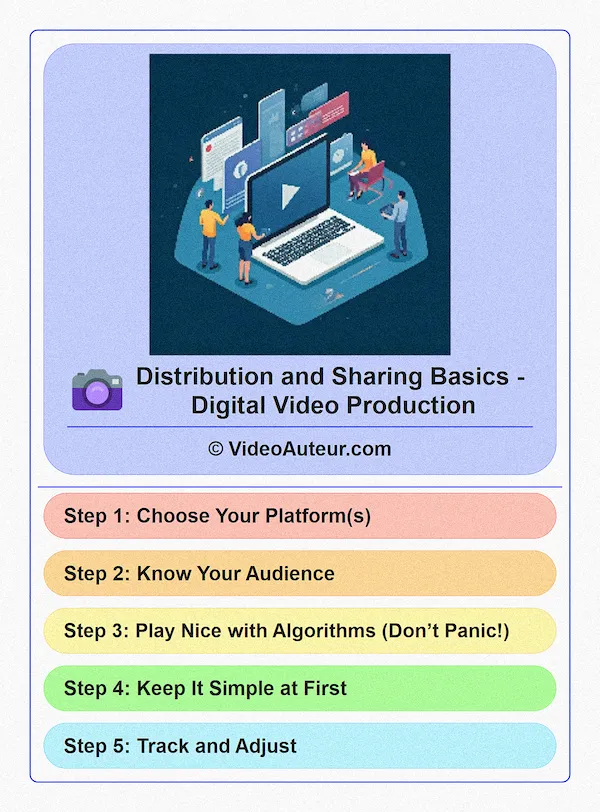 What is digital video production: How do you distribute your video content?
What is digital video production: How do you distribute your video content?Step 1: Choose Your Platform(s)
Not all platforms are created equal. Think of them like different “neighborhoods” where your video can live.
Here’s a quick guide...
Social Media (YouTube, Instagram, TikTok, Facebook)
- YouTube: Ideal for longer videos (tutorials, vlogs, documentaries). Think of it as a “video library” where people actively search for content.
- Instagram/TikTok: Perfect for short, snappy clips (under 60 seconds). Great for trends, quick tips, or behind-the-scenes snippets.
- Facebook: Works well for community-focused content (local events, family updates, or niche hobby groups).
Direct Sharing (Email, Your Website)
- Share videos privately via email: Want to send your work to clients, friends, or collaborators? Instead of attaching large files (which can hit email size limits!), upload your video to a cloud storage service like Google Drive or a hosting platform like Vimeo. Then, simply email the link! This keeps your inbox light and ensures everyone can view it smoothly. For example: "Here’s the link to the project video—let me know your thoughts!"
- Embed videos on your blog or website: Keep visitors engaged with content directly on your site.
Step 2: Know Your Audience
Imagine your video is a gift. You wouldn’t give a fishing rod to someone who loves playing guitar, right? Match your content to the platform and the people there:
- Example: A quick recipe hack might thrive on TikTok (young, fast-scrolling users) but could get lost on LinkedIn.
- Tip: Ask yourself: Where does my ideal viewer spend their time? Start there.
Step 3: Play Nice with Algorithms (Don’t Panic!)
Algorithms sound intimidating—I felt that way, too!
But they’re just tools platforms use to show the “right” content to the “right” people.
Here’s how to work with them:
- Optimize titles and descriptions: Use keywords your audience might search for. For example, “easy vegan dinner” vs. “meal prep video”.
- Engage early: In the first few hours after posting, kindly ask viewers to interact—like saying, “Let me know your thoughts in the comments!” in your video or caption. Share the link with a few friends or online communities, and ask them to like or comment. Even small, genuine engagement tells platforms, “Hey, this is interesting—show it to more people!”
- Consistency matters: Posting regularly (even once a week) helps platforms recognize you as an active creator.
Step 4: Keep It Simple at First
You don’t need to be everywhere at once! Start with one platform, learn its quirks, and expand later.
For example...
- Beginners: Try YouTube (for long-form), or Instagram Reels (for short-form).
- Goal: Professional work? Focus on Vimeo or your website.
Step 5: Track and Adjust
Distributing your digital video isn’t a “set it and forget it” step.
Pay attention to...
Views and watch time: Are people sticking around?
Check your video’s analytics (found on platforms like YouTube Studio) to see two key things:
- Watch time: How many total minutes people spent watching your video.
- Audience retention: Where viewers clicked away (for example, dropped at 30 seconds). If people leave early, try shortening intros or tightening pacing in future videos.
Feedback
Comments can tell you what’s resonating.
You really have to be a very good listener. (I often remind my daughter and wife of this--including myself. :-))
What’s working: Double down on successful formats or topics.
Look for patterns in your most-viewed or most-liked videos.
Did your audience love your quick recipe hacks? Make more! Did a Q&A format get lots of comments? Try another.
Replicate what works, then add small twists to keep it fresh.
Gentle Reminders
- Quality Over Quantity: It’s better to share one thoughtful video a month than five rushed ones. (That's the key word: "thoughtful"!)
- Experiment: Not every video will go viral, and that’s okay! Each upload teaches you (and me) something new.
- Your Turn: Hit “publish” before overthinking. Imperfect action beats perfect hesitation.
You’ve already done the hardest part—making the video.
Now, let it breathe and find its people. The world’s waiting to see what you’ve created!
What are the trends in digital video production: What’s Shaping the Future
- Short-Form Videos: Ultra-short clips (<60 sec) for platforms like TikTok, Reels, Shorts. Try: A quick 15-second tip or behind-the-scenes snippet with captions & music.
- Vertical Videos: Shot in portrait mode (9:16) for mobile viewing (Stories, TikTok). Try: Framing your subject centrally while holding your phone vertically.
- Live Streaming: Broadcasting real-time on YouTube, Facebook, Twitch, etc. Try: Hosting a casual Q&A or tutorial – authenticity is key!
- AI-Powered Tools: AI assists with editing (syncing clips, captions), effects, and more (e.g., CapCut, Premiere Pro Sensei). Try: Exploring auto-editing features in apps.
- User-Generated Content (UGC): Authentic videos by real users for brands (reviews, unboxings). Try: Creating a genuine phone review for a small business.
- Immersive Experiences (VR/AR/360): Engaging formats like 360° tours or AR filters. Try: Experimenting with free AR filters on Instagram Reels.
Key Takeaways for Beginners:
- Start Simple: Use your smartphone! Focus on short-form, vertical, live, or UGC first.
- AI is Your Friend: Leverage free/accessible AI tools to simplify editing tasks.
- Authenticity Wins: Real, unpolished content (like live streams & UGC) resonates strongly.
- Mobile First: Design videos for how people actually watch – on their phones, vertically.
- Experiment & Have Fun: Don't try everything at once. Pick one trend that excites you and give it a go! Trends are tools, not rules.
Remember: You don't need fancy gear. Focus on these core ideas, use what you have, and enjoy the learning process!
Let’s talk about trends—not to overwhelm you, but to spark ideas! (I don’t want that feeling of overwhelm as well. :-) )
The world of digital video is always evolving, and staying curious about new tools and styles can inspire your projects.
Don’t worry—you don’t need to follow every trend. (I don't!) Just think of them as creative spices: experiment, see what excites you, and ignore the rest.
Here’s a peek at what’s shaping digital video production today:
- Short-Form Videos
- Vertical Videos
- Live Streaming
- AI-Powered Tools
- User-Generated Content
- Immersive Experiences
 What is digital video production: An infographic showing the trends in digital video making
What is digital video production: An infographic showing the trends in digital video making1. Short-Form Videos: Bite-Sized Stories That Stick
These are ultra-short clips (often under 60 seconds) designed for quick viewing. Think TikTok dances, Instagram Reels, or YouTube Shorts.
Why it matters: Attention spans are shorter—though I think this mainly applies to low-value content—and platforms reward snappy, engaging clips.
Try this: Film a 15-second “tip of the day”, or a fun behind-the-scenes snippet. Use captions and upbeat music to keep viewers hooked.
2. Vertical Videos: Made for Your Phone
What it is: These are videos we usually shoot in portrait mode (9:16 aspect ratio), perfect for scrolling on Instagram Stories, TikTok, or Snapchat.
Why it matters: A majority of video watch time now occurs on mobile devices. (I even see some people watching videos from their phones while walking on the streets. They’re totally zoned out—which can be risky! Vertical videos feel native to how we hold our phones.
Try this: Next time you shoot, turn your phone sideways (horizontal position). Frame your subject in the center, as if they’re talking directly to the camera. (That's the way you hold it to watch most movies. :-) )
3. Live Streaming: Real-Time Connection
What it is: Broadcasting video live to platforms like YouTube Live, Facebook Live, Twitch, or Instagram. Viewers can comment and interact as you film.
Why it matters: Audiences crave authenticity. Live streams feel unscripted, raw, and personal—like hanging out with a friend.
Try this: Host a casual Q&A about your hobby, or share a live tutorial. Don’t stress over mistakes; viewers love the “real” vibe.
4. AI-Powered Tools: Your New Creative Sidekick
What it is: Artificial Intelligence (AI) tools that automate editing tasks, enhance visuals, or even generate content. Examples:
Auto-editing: Video editing apps like CapCut offer auto-editing features, such as syncing clips to music beats and using templates that include transitions. Adobe Premiere Pro's Sensei also provides AI-powered assistance, including automated scene detection, transcriptions, and more.
5. User-Generated Content (UGC): Authenticity Wins
What it is: These are videos created by everyday users (like you... and me! :-) ), often shared by brands to build trust. Think unboxing videos, customer testimonials, or TikTok duets. (Hey, I don't do Tiktok dances! :-) )
Why it matters: Viewers trust “real people” more than polished ads.
Try this: Partner with a small brand or local business to create a genuine review video. Keep it casual—phone footage works great!
6. Immersive Experiences: VR, AR, and 360-Degree Videos
What it is:
- Virtual Reality (VR): It creates immersive experiences, often using headsets, that can include 360° videos, interactive simulations, and games. Examples include virtual travel, gaming, and training.

--
- Augmented Reality (AR): It overlays digital elements onto the real world. For example, Snapchat filters and IKEA’s furniture preview app.

--
- 360-Degree Videos: It let viewers pan around a scene. For example, concert recordings and virtual home tours.

Why it matters: These technologies create unforgettable, interactive experiences.
Try this: Experiment with free AR filters on Instagram Reels, or film a 360-degree video using a basic action camera.
Gentle Reminders
- Trends are tools, not rules: Use what excites you; ignore what doesn’t.
- Start small: You don’t need a VR headset to dive into trends. A smartphone and curiosity are enough.
- Have fun: Trends come and go—what matters is enjoying the process.
Your turn: Pick one trend that sparks joy in you and give it a try. Maybe shoot your own vertical “day in my life” clip. :-)
FAQs: What Is Digital Video Production?
What is digital video?
What is digital video?
Digital video is a way of capturing, storing, and displaying moving images using digital data instead of the old analog signals.
It breaks down visuals into streams of zeros and ones (binary), allowing for easy duplication, editing, and sharing with no loss in quality.
How does digital video work?
How does digital video work?
Digital video works by recording a series of still images (called frames) in rapid succession.
Each frame is made up of tiny units called pixels, with their color and brightness information stored as numbers.
These frames are then played back at high speed (like 24, 30, or 60 frames per second) to create the effect of motion
What are the characteristics of digital video?
What are the characteristics of digital video?
- Frame-Based: Made up of a sequence of individual frames.
- Pixel-Based: Each frame consists of pixels that store color information.
- Resolution: Indicates how many pixels make up each frame (e.g., 1920x1080).
- Frame Rate: Refers to how many frames display each second.
- Compression: Uses codecs to reduce file size while maintaining as much quality as possible.
What are the basics of digital video production?
What are the basics of digital video production?
Digital video production typically has three main stages:
- Pre-production: Planning, scripting, storyboarding, and organizing resources.
- Production: Capturing video footage using cameras, microphones, and lighting.
- Post-production: Editing footage, adding effects, sound, and finalizing the project for sharing or distribution
What are the different types of digital video formats?
What are the different types of digital video formats?
Some of the most common digital video formats include:
- MP4 (MPEG-4 Part 14)
- MOV (QuickTime Movie)
- AVI (Audio Video Interleave)
- WMV (Windows Media Video)
- MKV (Matroska)
- FLV (Flash Video)
- 3GP (for mobile devices)
What is the most common digital video format?
What is the most common digital video format?
MP4 is currently the most widely used video format. It works across almost every device and platform, balancing good quality with small file sizes.
MP4 is especially popular for streaming, social media, and general sharing
What is the best resolution for digital video?
What is the best resolution for digital video?
The best resolution depends on how the video will be viewed:
- 1080p (1920x1080) Full HD is a solid standard for online video, YouTube, and most home viewing.
- 4K (3840x2160) Ultra HD offers even greater detail and is popular for professional, film, and future-proofing.
- For social media or mobile, you might use 720p (1280x720) or vertical formats.
What is the main advantage of digital video over analog video?
What is the main advantage of digital video over analog video?
The biggest advantage is quality and flexibility: digital video can be copied, edited, and shared endlessly without any loss or degradation.
It also makes editing, distribution, and storage much easier compared to analog tapes, and enables features like instant searching, tagging, and efficient streaming.
When did we switch from film to digital video?
When did we switch from film to digital video?
The shift from film to digital video began in the late 1990s and early 2000s, as affordable digital cameras and editing tools became available.
By the 2010s, digital video had become the dominant format for professional and consumer video production.
When did digital video become popular?
When did digital video become popular?
Digital video became widely popular in the late 1990s and exploded in use throughout the 2000s as digital cameras, editing software, and the internet became accessible to everyone.
When did digital video editing start?
When did digital video editing start?
Digital video editing started becoming mainstream in the 1990s with the advent of computer-based editing systems.
Before this, editing was a manual, analog process using tapes and film.
What are the benefits of digital video production?
What are the benefits of digital video production?
- No loss of quality when duplicating or editing
- Efficient storage and sharing
- Easy editing and special effects
- Wide compatibility with platforms and devices
- Enables streaming, tagging, and online distribution
- Lower cost than traditional film and analog methods
What is the future of digital video production?
What is the future of digital video production?
The future is all about higher resolutions (like 4K and 8K), widespread streaming, virtual and augmented reality, interactive content, and powerful mobile production tools.
Advances in AI and automation are making editing and organizing footage faster and smarter, but creativity and storytelling will always be at the core.
Will AI replace video production?
Will AI replace video production?
AI is making parts of video production—like editing, color correction, and even generating simple content—much faster and more accessible. However, the creativity, storytelling, and unique vision humans bring to video production are irreplaceable.
AI will serve as a helpful tool, not a replacement for human producers and creators.
Conclusion: Your Friendly Guide to Digital Video Production
Digital video production has transformed storytelling, turning everyday creators into filmmakers with nothing more than a smartphone and a vision.
From planning to editing, we’ve explored how digital tools democratize creativity, offering affordability, flexibility, and endless opportunities to experiment.
Whether you’re crafting a vlog, a tutorial, or a short film, the process boils down to three simple stages: plan, create, and share.
The challenges—technical hiccups, creative blocks, or distribution doubts—are part of the journey. But with patience and practice, you’ll find solutions that work for you. Remember, even viral videos start as rough drafts.
As technology evolves, trends like short-form content, AI tools, and immersive experiences will continue shaping how we create. Yet, the heart of digital video remains unchanged: it’s about sharing stories that resonate.
So, what’s stopping you? Grab your camera, embrace the learning curve, and hit “record.” The world is waiting to hear your voice.
What story will you tell first?